Dive into the essential Flutter libraries for efficient state management in app development. Explore strategies to master state management in the USA.
Mastering State Management: Exploring the Top Flutter Libraries for App Development in the USA
In the dynamic realm of app development, efficient state management plays a pivotal role in crafting seamless user experiences and maintaining codebase integrity. Flutter, Google’s open-source UI framework, empowers developers with many state management options, each tailored to different project needs and complexities. As the USA stands at the forefront of technological innovation, this article delves into the realm of state management libraries available to Flutter developers in the country. Join us as we explore the top Flutter state management libraries that have gained prominence in the USA’s app development landscape, facilitating the creation of robust, responsive, and user-friendly applications.
Unveiling Flutter’s State Management: Elevating App Development in the USA
State management within the realm of Flutter involves overseeing and directing the data that shapes an application’s state. This entails orchestrating the dynamic facets of an app, encompassing user interactions, data alterations, and UI transformations. As contemporary mobile applications grow in complexity, the significance of adept state management cannot be understated. It is a pivotal facet of constructing immersive and responsive user experiences.
Explore how diverse industries in the USA are impacted by Flutter app development in our in-depth guide: Top Industries Benefiting from Flutter App Development in the USA
Benefits of Proficient State Management:
Efficient state management is the cornerstone of building robust and responsive Flutter applications. With well-structured state management, developers can ensure an app’s user interface remains synchronized with data changes, providing a seamless and engaging user experience. A structured codebase, scalability, resource optimization, modularity, and facilitated testing are just some of the advantages that come with effective state management. To help you navigate the landscape of state management libraries in Flutter, here are the top 10 solutions that have gained popularity among developers. Each library offers unique features and capabilities to suit various app development requirements.
Enhanced User Experience:
Effective state management empowers developers to engineer seamless user interactions. An app becomes responsive and inherently user-friendly by instantly updating the user interface as data evolves.Structured Codebase:
Meticulous state management contributes to an orderly and sustainable codebase. By segregating different aspects of an app’s functionality, developers can concentrate on refining individual components and their underlying logic.Scalability:
The management of the state becomes progressively crucial as apps evolve in intricacy. Optimal state management ensures an app’s ability to scale while accommodating additional features and functionalities.Resource Optimization:
Skillful state management minimizes unnecessary UI updates and re-renders. This, in turn, optimizes performance and efficiently utilizes system resources.Modularity:
State management stimulates the generation of modular components, simplifying code reuse and facilitating consistent UI elements.Facilitated Testing:
Well-structured state management streamlines unit testing. By isolating specific states and interactions, developers can ensure the resilience and reliability of their code.
State Management in the USA’s Development Landscape:
Top 10 State Management Libraries for Flutter: Empowering Seamless App Development
Effective state management is a cornerstone of successful Flutter app development. As applications grow in complexity and user expectations rise, choosing the right state management approach becomes crucial. Flutter offers a diverse range of state management libraries, each with its own set of features, advantages, and trade-offs. In this guide, we’ll explore the top 10 state management libraries that have gained prominence among Flutter developers in the USA. From lightweight solutions to more robust architectures, these libraries empower developers to create responsive, dynamic, and user-friendly apps. Let’s delve into the list and discover which state management solution best suits your project’s needs.
Provider:
Features:
Lightweight and simple state management, based on InheritedWidget, widget tree updates on data changes.
Advantages:
Quick setup, ideal for small to medium-sized apps, good performance for simple state management.
Disadvantages:
Limited for complex scenarios, might lead to a nesting of providers.
Bloc:
Features:
Implements the BLoC pattern, event-driven architecture, separates business logic from UI, suitable for large apps.
Advantages:
Predictable and scalable state management, well-suited for complex apps, robust testing capabilities.
Disadvantages:
The learning curve for beginners can be overcomplicated for small projects.
MobX:
Features:
Reactive state management uses observables for automatic UI updates and flexible and expressive syntax.
Advantages:
A quick and intuitive setup, is great for smaller apps, efficient UI updates, and less boilerplate.
Disadvantages:
Requires understanding of observables and reactions, which may not be as robust for larger projects.
GetX:
Features:
Lightweight library with built-in navigation, dependency injection, and state management.
Advantages:
Minimal setup, faster development with fewer lines of code, suitable for small projects.
Disadvantages:
Might lack some advanced features, and documentation can be limited.
Riverpod:
Features:
Built-in dependency injection, composable state management, automatic caching, and memoization.
Advantages:
Modern and scalable, strong focus on testability, suitable for both small and large apps.
Disadvantages:
The learning curve for beginners requires an initial setup compared to simpler options.
Redux:
Features:
Implements the Redux pattern, maintains a single source of truth, and time-travel debugging.
Advantages:
Excellent for complex apps, predictable state changes, and extensive debugging tools.
Disadvantages:
Requires writing more boilerplate code, which may be over-engineered for simpler apps.
Stacked:
Features:
Focus on MVVM architecture and view-model-based state management.
Advantages:
Separation of concerns, and built-in navigation, support dependency injection.
Disadvantages:
The learning curve for those unfamiliar with MVVM.
Cubit:
Features:
Simplified version of Bloc, business logic component, automatic state transitions.
Advantages:
Easier learning curve than Bloc is less boilerplate, suitable for smaller apps.
Disadvantages:
Might not offer as much power as the Bloc for more complex scenarios.
ReactiveX (RxDart):
Features:
Reactive programming using streams and observables, flexible and composable.
Advantages:
Efficient and expressive, suitable for apps with real-time data, widely used in asynchronous programming.
Disadvantages:
The learning curve for those unfamiliar with reactive programming concepts.
Hooks Riverpod:
Features:
Extends Riverpod with hooks, inspired by React’s hooks, concise state management.
Advantages:
Simplifies state management using familiar hooks, suitable for developers with React experience.
Disadvantages:
The learning curve for those new to hooks, might not offer as much depth as other solutions.
These state management libraries cater to a range of needs, from simple to complex, enabling Flutter developers in the USA to choose the best fit for their projects’ requirements and development expertise.
Mastery of State Management: Guiding Your Flutter App’s Dynamic Data
In the intricate landscape of Flutter app development, state management stands as a pivotal skill. The journey to crafting seamless user experiences and dynamic interactions begins with understanding and implementing effective state management techniques. From simple Providers to advanced architectures like Riverpod, the choice depends on your project’s scope, your team’s proficiency, and your app’s unique requirements. By embracing the power of state management, developers can steer their creations toward excellence, delivering responsive apps that resonate with users.
Unveiling State Management Mysteries: Your FAQs Answered
Q1. Why is state management important in Flutter app development?
A1: State management ensures your app’s UI and data remain synchronized, enhancing user interactions and experiences.
Q2. How do I choose the right state management library for my project?
A2: Consider your app’s complexity, team familiarity, and project needs. Evaluate each library’s features, benefits, and trade-offs.
Q3. Are there performance considerations when using state management libraries?
A3: Yes, libraries impact performance differently. Assess their update efficiency, re-rendering minimization, and resource optimization.
Q4. Can I switch state management libraries during a project?
A4: Possible but challenging. Choosing the right library from the start is advisable to avoid complications.
Q5. What are the best practices for implementing state management in Flutter?
A5: Maintain minimal app state, separate UI and logic, and utilize provider-specific widgets for optimal performance.
Q6. How do these libraries affect app performance?
A6: Libraries vary in performance impact. Some prioritize speed, while others offer flexibility at higher complexity.
Q7. Can I use multiple state management libraries in a single app?
A7: Technically, yes, but it’s not recommended due to potential conflicts and increased complexity.
Q8. What resources teach about these state management libraries?
A8: Explore Flutter’s official docs, online tutorials, forums, and community discussions for mastering state management.
Q9. How can I organize state management as my app grows?
A9: Embrace modular coding, separate concerns, and adhere to defined architectural patterns to maintain scalability.
Q10. Can a simpler state management library handle complex apps?
A10: Start simple and transition based on evolving needs, ensuring alignment with your app’s long-term goals.
Dive into the world of state management with confidence, experiment with libraries, and shape your app’s destiny. Happy coding!

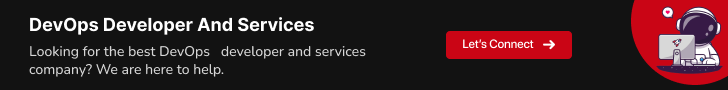
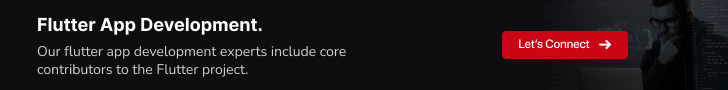
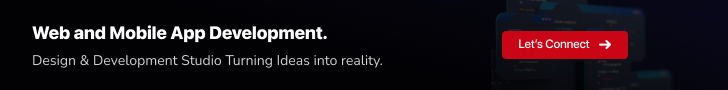



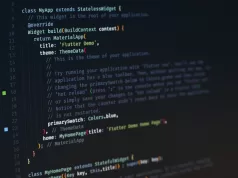
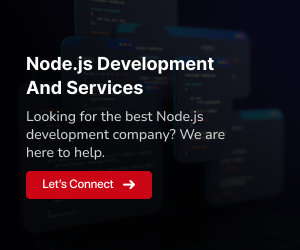
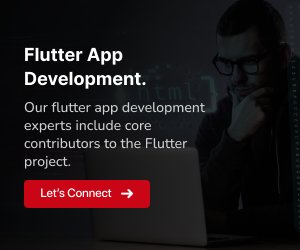
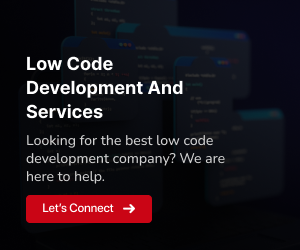
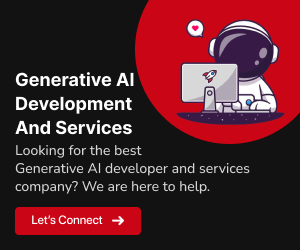
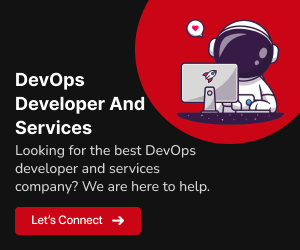
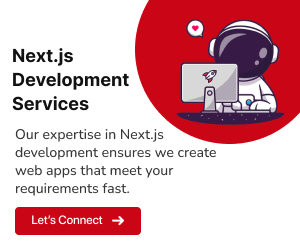
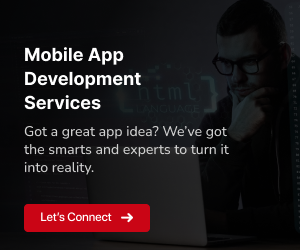





[…] Read more: Top Flutter State Management Libraries in the USA […]
Comments are closed.