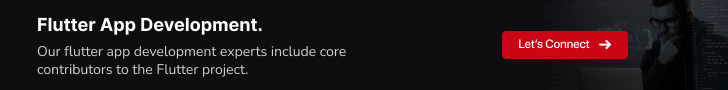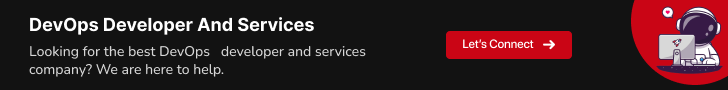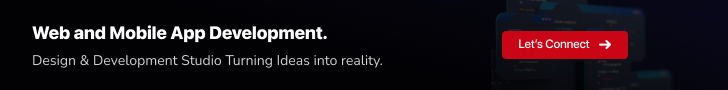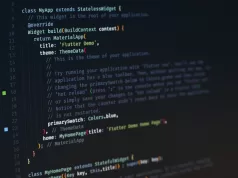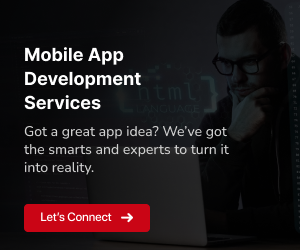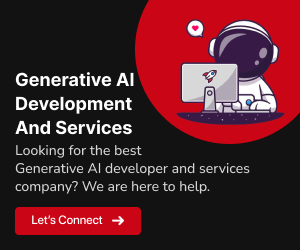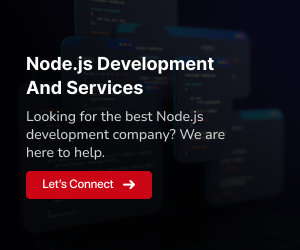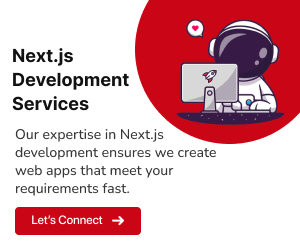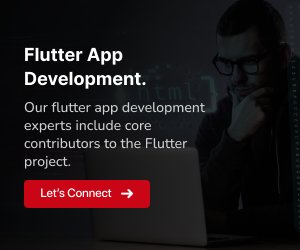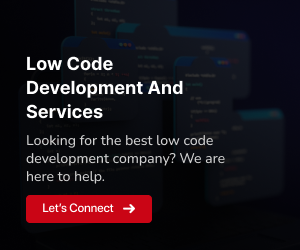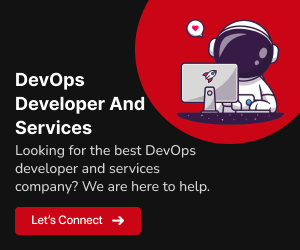Unlocking Peak Performance: Your Guide to Enhancing Flutter Apps
In the rapidly evolving world of mobile app development, performance is a paramount factor that can make or break the success of your Flutter applications. Welcome to our guide on “Hacks to Improve Flutter App Performance,” where we delve into a treasure trove of strategies and optimizations to elevate your Flutter app’s speed and responsiveness. Whether you’re a seasoned developer or just starting your Flutter journey, these invaluable hacks will empower you to deliver blazing-fast and smooth user experiences. Let’s embark on a journey to unlock the full potential of your Flutter apps and make them perform at their best.
Optimizing Widget Usage: Reducing Rendering Overhead
In Flutter, widgets are the building blocks of your user interface, and they play a crucial role in determining your app’s performance. To ensure optimal performance and reduce rendering overhead, consider these techniques for efficient widget usage:
Utilize const Constructors:
Whenever possible, use `const` constructors for widgets. Widgets created with `const` are immutable and only rebuild when their properties change, minimizing unnecessary rebuilds.
Opt for ListView.builder:
When working with scrollable lists, prefer `ListView.builder` over `ListView`. The former creates widgets on-demand as they become visible, reducing initial widget creation and improving scrolling performance.
Leverage Key Widgets Carefully:
While `Key` widgets are essential for widget identification and state preservation, use them judiciously to avoid unintended rebuilds.
Minimize Rebuilds for Static Content:
For widgets displaying static content, such as icons or labels, wrap them in `const` widgets to prevent unnecessary rebuilds.
Use const with Value Listeners:
If you have widgets dependent on values that change over time (e.g., user preferences), wrap them in `const` widgets and update their properties when necessary. This approach minimizes rebuilds.
Avoid Excessive Nesting:
Deeply nested widget trees can lead to performance issues. Strive for a flatter widget hierarchy by breaking complex UIs into smaller, reusable components.
Defer Expensive Operations:
For resource-intensive operations like network requests or data processing, delegate them to a background isolate to prevent UI thread blocking and maintain a responsive user experience.
Profile and Analyze:
Regularly use Flutter’s profiling tools and `flutter analyze` command to identify and address performance bottlenecks in your app.
By implementing these consolidated techniques, you can efficiently use Flutter widgets to optimize your app’s performance while reducing redundancy in your codebase.
Read more: React Native Vs Flutter: Which cross-platform framework should you choose for your next project?
Performance Profiling Tools: Uncovering Flutter App Bottlenecks
Ensuring your Flutter app runs at peak performance is essential for delivering a seamless user experience. Performance profiling tools provide insights into your app’s behavior, helping you identify bottlenecks and optimize its performance. Let’s explore some essential tools and techniques for profiling your Flutter app:
Flutter DevTools:
Flutter DevTools is a set of performance and debugging tools that come bundled with Flutter. It provides a visual interface to analyze various aspects of your app’s performance, including:
- Widget Inspector: This tool allows you to inspect your app’s widget tree, view widget properties, and identify unnecessary widget rebuilds.
- Performance Overlay: It overlays your app with performance metrics such as FPS (Frames Per Second), GPU usage, and memory consumption.
- Memory and CPU Profiling: Flutter DevTools enables you to capture and analyze memory and CPU profiles to pinpoint performance bottlenecks.
- Network Profiling: You can monitor network requests and responses, helping you optimize data fetching and management.
Integrating Flutter DevTools into your workflow is a crucial step in identifying and addressing performance issues.
Dart Observatory:
The Dart Observatory is a web-based tool that provides real-time insights into your Dart code’s performance. It allows you to:
- Monitor memory usage and identify memory leaks.
- Profile CPU usage to discover bottlenecks in your code.
- Examine the Dart heap to understand memory allocations.
You can access the Dart Observatory by running your Flutter app in debug mode and navigating to
http://localhost:8181in your web browser.Third-Party Profiling Tools:
Beyond the built-in tools, several third-party profiling tools can help you gain deeper insights into your app’s performance:
Sentry:
Sentry specializes in error monitoring but also offers performance monitoring features. It helps you track and resolve performance-related issues in your app.
Flipper:
Originally designed for React Native, Flipper has a plugin called Detox Instruments that can be used to profile Flutter apps. It provides detailed performance data and is especially useful for animations and UI interactions.
Integrating these third-party tools can provide a more comprehensive view of your app’s performance.
4. Profiling on Real Devices:
While profiling on emulators or simulators is valuable, testing on real devices is essential. Real devices can have different performance characteristics and limitations. Profiling on real devices ensures that your app performs well in the hands of your users.
Automated Testing:
Implement automated performance tests as part of your CI/CD pipeline. Tools like Flutter Driver can help you script performance tests that simulate user interactions and measure app responsiveness.
Regular Profiling Sessions:
Make performance profiling a regular part of your development process. Schedule profiling sessions during different stages of development to catch and fix performance issues early.
By leveraging these performance profiling tools and techniques, you can identify, analyze, and optimize performance bottlenecks in your Flutter app, ensuring it delivers a smooth and responsive user experience.
Read more: Challenges Faced by Flutter App Developers in the USA and How to Overcome Them
Lazy Loading: Enhancing Flutter App Startup Time
Flutter apps often need to load various components and resources during startup, which can impact the app’s initial load time. Lazy loading is a technique that defers the loading of certain elements until they are needed. This can significantly improve the startup time of your Flutter app. Let’s explore how to implement lazy loading effectively:
Identify Non-Essential Components:
Begin by identifying components, screens, or resources in your Flutter app that are not essential for the initial user experience. Examples include advanced settings screens, large images, or complex widgets that are not immediately visible.
Use Widgets Conditionally:
Instead of loading all widgets and components at once, conditionally build and display them based on user interactions. For instance, you can use conditional statements to load additional components when the user navigates to a specific screen or performs a particular action.
Employ Progressive Loading:
Implement progressive loading for resources like images. Rather than loading all images at startup, load low-resolution or placeholder images initially. As the user interacts with your app, gradually replace these placeholders with high-resolution images.
Prioritize Loading:
If your app has multiple components to load lazily, prioritize them based on user interactions. Load the components that the user is most likely to access first. This ensures a smoother user experience.
Monitor Resource Usage:
Keep an eye on resource usage, especially memory. Lazy loading should not result in excessive memory consumption when deferred components are eventually loaded. Be mindful of resource management to avoid performance issues.
Test on Real Devices:
While implementing lazy loading, test your app on real devices to ensure that the deferred loading of components does not introduce unexpected issues or delays. Real devices may behave differently from emulators.
By implementing lazy loading techniques judiciously, you can significantly enhance the startup time of your Flutter app without compromising the overall user experience. It allows users to access essential functionality quickly while non-essential components load in the background.
Managing State Efficiently: Optimizing Flutter App Performance
Efficient state management is crucial for optimizing the performance of your Flutter app. The way you manage and update the application’s state can significantly impact its responsiveness and overall user experience. Let’s explore strategies for managing state efficiently in Flutter:
Choose the Right State Management Approach:
Flutter offers various state management approaches, including Provider, Bloc, MobX, Redux, and more. Each has its strengths and use cases. Select the one that best suits your app’s requirements. For example, Provider is excellent for simple state management, while Bloc provides more advanced features for complex apps.
Minimize Rebuilds:
One of the key performance considerations in Flutter is minimizing widget rebuilds. When the app’s state changes, Flutter rebuilds the widgets affected by that state change. To avoid unnecessary rebuilds, use the `const` keyword for widgets that don’t change or wrap widgets in `const` constructors where appropriate.
Implement Stateful Widgets Thoughtfully:
While Stateful Widgets are necessary for managing mutable state, use them thoughtfully. Avoid placing extensive logic inside the `build` method. Instead, use lifecycle methods like `initState` and `dispose` for initialization and cleanup tasks.
Leverage Provider for Scoped Updates:
Provider is a popular state management solution that allows you to scope updates. By providing only the necessary parts of your app’s state to widgets, you can limit the rebuilds to those widgets affected by specific state changes, improving performance.
Use Selector Widgets:
Provider offers `Selector` widgets, which enable you to select specific parts of your app’s state to listen for changes. This fine-grained control helps further reduce unnecessary widget rebuilds.
Opt for Immutable State:
Immutable state management, where the state is replaced with a new instance when updated, can simplify state management and prevent subtle bugs. Libraries like `freezed` can help create immutable state classes.
Implement Lazy Loading:
Lazy loading involves loading certain parts of your app, such as images or sections, only when they are needed. This can significantly improve startup time and memory usage. Libraries like `cached_network_image` facilitate lazy loading for images.
Profile for Performance:
Regularly profile your app using Flutter’s built-in performance tools. Tools like the Flutter DevTools provide insights into how your app consumes resources, helping you identify and resolve performance bottlenecks.
By implementing these strategies for efficient state management, you can enhance the performance of your Flutter app, ensuring a smooth and responsive user experience.
Read more: Top Flutter State Management Libraries in the USA
Memory Management: Optimizing Memory Usage in Flutter Apps
Efficient memory management is essential for ensuring your Flutter app runs smoothly, especially on devices with limited resources. In this section, we’ll explore techniques to optimize memory usage and avoid common memory-related issues:
Dispose of Resources:
When working with resources like images, animations, or database connections, ensure that you dispose of them when they are no longer needed. Forgetting to release resources can lead to memory leaks.
Use the Flutter DevTools:
Flutter DevTools provides memory profiling capabilities that allow you to identify memory leaks and excessive memory usage. Regularly use these tools to monitor your app’s memory consumption.
Avoid Holding References:
Be cautious about holding references to objects unnecessarily. Holding references to widgets or objects in memory can prevent the garbage collector from reclaiming memory, leading to increased memory usage.
Limit the Use of Global Variables:
Excessive use of global variables can lead to memory bloat. Minimize the use of global variables and prefer passing data explicitly between components when possible.
Optimize Image Loading:
Images are often a significant source of memory consumption. Consider using packages like
flutter_cached_network_imageorflutter_advanced_networkimageto optimize image loading by enabling caching and efficient network handling.Implement Lazy Loading:
Lazy loading involves loading assets, widgets, or data only when they are required. This approach conserves memory by loading resources on-demand rather than upfront. Utilize lazy loading for non-essential components or resources.
Use Memory-Optimized Data Structures:
Choose data structures that are memory-efficient. For example, when working with large collections, consider using the
splaytreepackage, which offers a memory-efficient implementation of a self-balancing binary search tree.Profile for Memory Leaks:
Regularly profile your app for memory leaks. Use tools like the
flutter doctorcommand and third-party packages to identify and address memory leaks promptly.Optimize Data Caching:
If your app relies on data caching, optimize the cache by implementing expiration policies or size limits. This prevents the cache from growing uncontrollably and consuming excessive memory.
Reduce Unnecessary Object Creation:
Avoid creating unnecessary objects or instances. Reuse objects where possible, and use techniques like object pooling to reduce memory churn.
By following these memory management techniques, you can optimize memory usage in your Flutter app, resulting in improved performance and a better user experience.
Networking Best Practices: Efficient Network Requests and Data Handling
Efficient network communication is crucial for delivering a responsive and fast Flutter app. In this section, we’ll explore networking best practices to ensure your app communicates with servers efficiently and handles data effectively:
Use Asynchronous Calls:
Employ asynchronous network requests to prevent blocking the main UI thread. Flutter provides asynchronous APIs for making HTTP requests using packages like
httpordio.Implement Error Handling:
Properly handle errors that can occur during network requests. Utilize try-catch blocks or error-handling mechanisms to gracefully manage exceptions and provide feedback to users when network issues arise.
Minimize Network Requests:
Reduce the number of network requests by batching or consolidating requests whenever possible. Fetch multiple pieces of data in a single request to minimize latency and conserve bandwidth.
Optimize Payload Size:
Keep the size of data payloads as small as possible. Use compression, pagination, and data trimming techniques to minimize the amount of data transferred over the network, which leads to faster load times.
Utilize Caching:
Implement client-side caching to store frequently used data locally. Caching reduces the need for repeated network requests and enhances the app’s responsiveness. Be mindful of cache expiration policies and data consistency.
Use Background Isolates:
Delegate time-consuming network operations to background isolates to prevent UI thread blocking. Flutter’s
computefunction allows you to perform computations on a separate isolate efficiently.Handle Authentication Securely:
Implement secure authentication mechanisms such as OAuth 2.0 or JWT to protect user data during login and authorization processes. Always use encrypted communication (HTTPS) for sensitive data transfer.
Opt for Persistent Connections:
Utilize persistent connections when appropriate, as they reduce the overhead of establishing new connections for each request. Techniques like HTTP keep-alive can improve performance.
Monitor Network Requests:
Implement network request monitoring to track request/response times, errors, and performance metrics. This data helps you identify bottlenecks and optimize your app’s network behavior.
Optimize for Mobile Networks:
Consider the challenges of mobile networks, including variable connection quality and limited bandwidth. Implement strategies such as adaptive loading and graceful degradation to ensure a smooth user experience.
Follow Platform Guidelines:
Adhere to platform-specific guidelines and best practices for network requests. Platforms like Android and iOS have specific recommendations for optimizing network usage and data handling.
Test Under Different Conditions:
Test your app’s network performance under various network conditions, including slow and unreliable connections. Use network simulation tools to simulate real-world scenarios and identify potential issues.
By incorporating these networking best practices into your Flutter app, you can ensure efficient network requests and data handling, resulting in improved performance and a seamless user experience.
Caching Strategies: Enhancing Data Access
Efficient data caching is essential for improving data access speed and overall app performance. Explore various caching strategies to ensure faster access to frequently used data:
Memory Caching:
Implement an in-memory cache to store frequently accessed data. This allows for lightning-fast access without the need for network requests. Libraries like `flutter_cache_manager` can assist in managing memory caches.
Local Data Storage:
Store data locally on the user’s device using solutions like `shared_preferences` for key-value storage or SQLite for structured data. Local storage reduces reliance on network requests for retrieving data.
Network Caching:
Leverage HTTP caching mechanisms to store and retrieve network responses efficiently. Properly configure HTTP headers to enable caching of responses on the client side.
Image Caching:
Optimize image loading by employing image caching libraries like `flutter_cached_network_image`. These libraries provide automatic caching and efficient loading of images, enhancing the user experience.
Data Expiry Policies:
Implement data expiry policies to ensure that cached data remains up-to-date. Set expiration durations for cached items and regularly update expired data in the background.
Preloading Data:
Anticipate user interactions and preload relevant data in advance. Preloading reduces the perception of loading times and provides a smoother user experience.
By applying these caching strategies judiciously, you can enhance data access speed and reduce the reliance on network requests, resulting in a more responsive Flutter app.
Background Processing: Offloading Intensive Tasks
Offloading resource-intensive tasks to background processes is crucial for maintaining a responsive Flutter app. Learn how to efficiently perform background processing for tasks that don’t require immediate user interaction:
Isolates for Parallel Execution:
Utilize Dart isolates to run code concurrently in separate threads. Isolates are particularly useful for CPU-bound tasks like data processing or computations, preventing UI thread blocking.
Background Plugins:
Leverage background execution plugins like `background_fetch` or `flutter_workmanager` to schedule and manage tasks that run periodically or in response to specific events, even when the app is in the background.
Asynchronous Processing:
Make use of asynchronous programming patterns, such as Futures and async/await, to perform I/O-bound tasks without blocking the main UI thread. This ensures a responsive user interface.
Task Prioritization:
Prioritize background tasks based on their importance and resource requirements. Ensure that critical tasks receive the necessary resources to complete efficiently.
Background Data Sync:
Implement background data synchronization for apps that rely on real-time data updates. Schedule periodic syncs to ensure that the app remains up-to-date without user intervention.
Error Handling:
Implement robust error handling mechanisms for background tasks to gracefully handle exceptions and ensure that errors do not disrupt the app’s operation.
By incorporating these background processing techniques into your Flutter app, you can maintain a responsive user interface while efficiently handling resource-intensive tasks.
Closing the Curtains: A Guide to Elevating Flutter App Performance
In this enlightening journey, we closed the curtains on performance issues in Flutter apps. Discover an array of techniques and strategies that supercharged app performance. Explore how we optimized widgets, managed state, and implemented lazy loading, leading to a seamless and engaging user experience. Elevated your app’s performance and left competition behind.