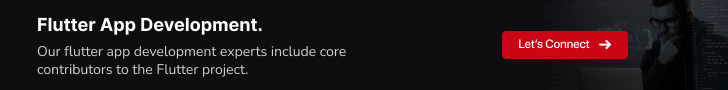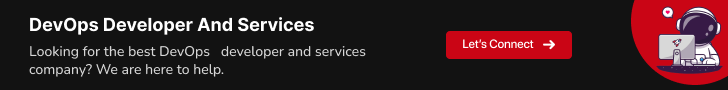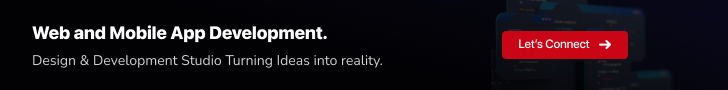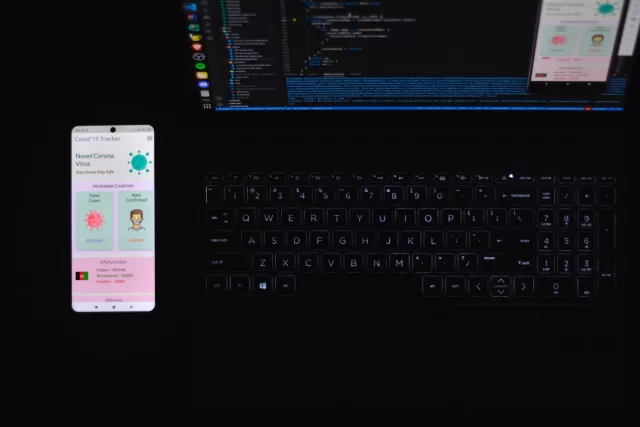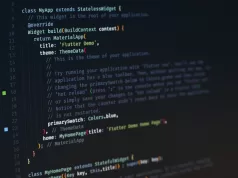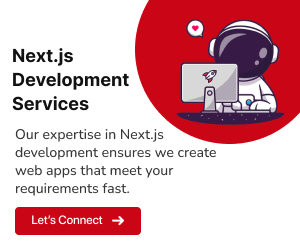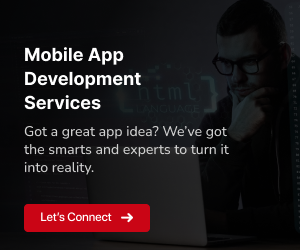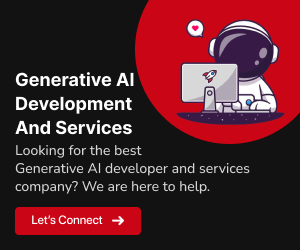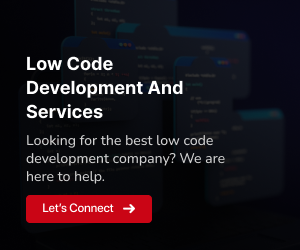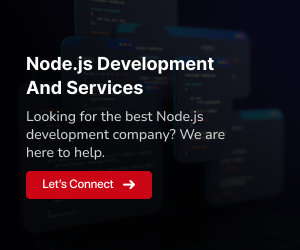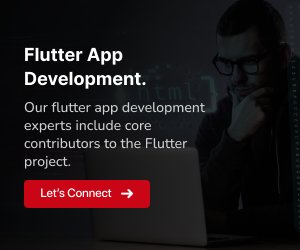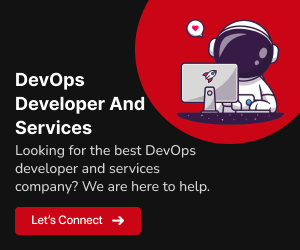Mastering Efficiency: Flutter Productivity Tips and Tricks
Unlocking the full potential of Flutter development demands not just technical expertise but also a deep understanding of its nuances and intricacies. In the world of app development, staying productive is paramount, and efficiency can significantly impact project timelines and outcomes. In our exploration of “Flutter Productivity Tips and Tricks,” we delve into a treasure trove of insights and strategies to supercharge your Flutter development journey. Whether you’re a seasoned developer or just starting with Flutter, these tips and tricks can enhance your productivity, streamline your workflow, and empower you to build exceptional cross-platform applications. Join us as we unravel the secrets to becoming a more efficient Flutter developer and elevate your app development game to new heights.
Read more: How can we improve the Flutter experience for desktop?
UI/UX Design Tips for Flutter
Designing user-friendly and visually appealing interfaces is crucial in creating successful Flutter apps. Here are some tips to help you enhance the UI/UX of your Flutter applications:
Understand Your Users:
Begin by understanding your target audience and their preferences. Create user personas to identify their needs and expectations.
Follow Material Design Guidelines:
Material Design offers a set of guidelines for creating consistent and intuitive UIs. Adhere to Material Design principles to ensure a familiar and comfortable user experience.
Keep it Simple:
Embrace a minimalist approach to design. Avoid clutter and unnecessary elements that can confuse users.
Effective Navigation:
Design an intuitive navigation system with clear paths for users to explore your app. Use bottom navigation bars, tabs, or drawers to organize content logically.
Responsive Layouts:
Ensure that your UI adapts gracefully to various screen sizes and orientations. Use Flutter’s responsive layout widgets like MediaQuery to create adaptive designs.
Typography and Readability:
Choose legible fonts and maintain consistent typography throughout your app. Pay attention to font sizes, line spacing, and contrast to improve readability.
Color Schemes:
Create a cohesive color palette that aligns with your app’s branding. Use colors strategically to draw attention to important elements.
Interactive Elements:
Make buttons, icons, and interactive elements visually distinct. Implement proper touch feedback to enhance user engagement.
Animations and Transitions:
Add subtle animations and transitions to create a fluid and engaging user experience. Flutter’s animation libraries make it easy to incorporate animations.
User Feedback:
Provide clear feedback when users perform actions, such as button presses or form submissions. Use toasts, snack bars, or dialogs to convey messages effectively.
User Testing:
Conduct usability testing with real users to gather feedback. Iterate on your designs based on user insights and observations.
Accessibility Considerations:
Ensure your app is accessible to users with disabilities. Implement proper labels, alt text, and ARIA attributes for screen readers.
Consistency Across Platforms:
If you’re targeting multiple platforms, maintain a consistent design language. Flutter’s cross-platform capabilities make this easier to achieve.
Performance Optimization in Flutter
In the highly competitive landscape of mobile app development, performance is not just a feature; it’s a prerequisite for success. Users expect apps to load quickly, respond instantaneously, and consume minimal resources. Achieving optimal performance is particularly critical in Flutter app development, where cross-platform capabilities are leveraged.Whether you’re a seasoned Flutter developer or just starting with the framework, our insights will empower you to create apps that not only meet but exceed user expectations. Discover how to make your Flutter apps faster, more responsive, and primed for success.
For more in-depth insights and practical tips on optimizing the performance of your Flutter apps, check out our blog on Hacks to Improve Flutter App Performance. Learn how to make your apps faster, more responsive, and better than ever.
State Management Tips for Flutter: Enhance Your App’s Efficiency
Flutter’s state management is a critical aspect of building responsive and reliable applications. Efficiently managing app state ensures that your Flutter app responds seamlessly to user interactions and delivers a fluid user experience. In this section, we’ll delve into state management tips and best practices that can help you streamline your development process and create more maintainable and performant apps.
Choose the Right State Management Approach:
Flutter offers various state management solutions, such as Provider, Bloc, MobX, and Riverpod. Select the one that aligns best with your project’s complexity and requirements. For simple applications, the Provider package might suffice, while complex apps may benefit from the structure provided by Bloc or Riverpod.
Separation of Concerns (SoC):
Follow the principle of separation of concerns by dividing your app’s logic into distinct layers. Keep UI-related code separate from business logic, and use state management solutions to handle the data layer. This separation simplifies testing, debugging, and maintenance.
Stateless vs. Stateful Widgets:
Use stateless widgets whenever possible to minimize the complexity of managing mutable state. Reserve stateful widgets for components that genuinely require internal state changes.
Immutable Data:
Embrace immutability when dealing with data. Immutable objects are easier to reason about and debug. Libraries like Dart’s built_value or freezed can help you create immutable data structures effortlessly.
Reactive Programming:
Explore reactive programming paradigms like the Stream API or the RxDart library for handling asynchronous operations and dynamic data streams. This can simplify complex data flows and event handling.
Scoped State:
For localized state management within specific widget subtrees, consider using InheritedWidgets, GetX, or Provider’s ScopedProvider. These approaches reduce unnecessary rebuilding of widgets.
Optimize Rebuilds:
Minimize widget rebuilds by utilizing const constructors for stateless widgets, employing keys strategically, and implementing the shouldRebuild callback in providers like Provider and Riverpod.
Testing and Debugging:
Writing tests for your state management code is crucial. Tools like Flutter’s built-in testing framework, Mockito, and the FlutterBloc library can assist in writing comprehensive tests.
Dependency Injection:
Utilize dependency injection for providing dependencies like repositories, services, and data sources to your state management classes. This promotes modularity and testability.
Documentation and Comments:
Maintain clear and up-to-date documentation for your state management code. Well-documented code is easier for you and your team to understand and maintain.
If you’re looking for a detailed overview of the top Flutter state management libraries available in the USA, be sure to check out our dedicated blog post: Top Flutter State Management Libraries in the USA. It covers various libraries, their features, and how to choose the best one for your project.
Testing Strategies
Testing is a critical phase in Flutter app development, ensuring that your application functions as intended and remains bug-free. Adopting effective testing strategies can streamline your development process and enhance the reliability of your app. Explore the following testing strategies for your Flutter projects:
Unit Testing
Unit testing involves evaluating individual units or functions of your app’s code to verify their correctness. By isolating and testing each unit independently, you can catch issues early and maintain code quality.
Widget Testing
Widget testing focuses on assessing the behavior and appearance of specific widgets within your app. Ensure that widgets function as intended, respond to user interactions correctly, and maintain their visual consistency.
Integration Testing
Integration testing evaluates how different parts of your app work together by testing their interactions. Verify that components collaborate seamlessly and that data flows correctly throughout your app.
UI Testing
UI testing ensures that your app’s user interface components, such as buttons, forms, and navigation elements, respond correctly to user interactions. Validate that the UI remains intuitive and error-free.
Automated Testing
Implement automated testing solutions, such as Flutter’s built-in testing features or third-party frameworks, to streamline your testing process. Automation helps detect regressions and maintain consistent app performance.
By integrating these comprehensive testing strategies into your Flutter app development workflow, you can elevate the overall quality of your applications, reduce the likelihood of post-launch issues, and deliver a polished and reliable user experience.
Dependency Management
Effective dependency management is crucial for maintaining a streamlined and organized Flutter project. Properly managing packages and dependencies can boost your productivity and ensure a stable development environment. Consider the following tips for successful dependency management:
Use Pubspec.yaml
The
pubspec.yamlfile is the central place for managing dependencies in Flutter. Keep it organized by specifying the dependencies, versions, and other project metadata. Regularly update this file to stay up-to-date with the latest package versions.Version Pinning
When adding dependencies, pin them to specific versions or ranges to prevent unexpected issues caused by breaking changes. This ensures that your project consistently uses the same package versions, reducing compatibility problems.
Dependency Analysis
Periodically analyze your project’s dependencies to identify and remove any unused or obsolete packages. Unnecessary dependencies can bloat your app’s size and slow down development.
Dependency Locking
Utilize the
pubspec.lockfile to lock down package versions. This ensures that other developers working on your project use the exact same versions, promoting consistency and minimizing conflicts.Documentation and Licensing
Always review the documentation and licensing terms of the packages you include. Understanding how packages work and their licensing requirements is essential for legal compliance and troubleshooting.
By implementing these dependency management best practices, you can maintain a well-organized Flutter project, reduce potential conflicts, and keep your app’s development process smooth and efficient.
Navigation Best Practices
Creating an efficient and user-friendly navigation system is essential for providing a seamless experience in your Flutter apps. Follow these best practices to ensure smooth and intuitive navigation:
Appropriate Use of Navigation Widgets
Choose the right navigation widgets, such as
Navigator,BottomNavigationBar, andDrawer, based on your app’s structure and user flow. Utilize these widgets consistently for a cohesive navigation experience.Clear Hierarchical Structure
Organize your app’s content in a clear and hierarchical manner. Use named routes to define different screens and their relationships. This helps users understand where they are within the app.
Effective Use of Icons and Labels
When using icons in your navigation elements, ensure they have clear and recognizable meanings. Pair icons with text labels for better comprehension, especially in cases where icons alone may be ambiguous.
Gesture-Based Navigation
Incorporate gesture-based navigation patterns, like swiping between screens or using gestures for back and forward actions. These gestures enhance user engagement and make navigation more intuitive.
Responsive Design
Design your navigation components to be responsive, adapting to various screen sizes and orientations. Consider how navigation elements appear on both smartphones and tablets for a consistent experience.
By following these navigation best practices, you can create Flutter apps with navigation systems that users find easy to understand and navigate, ultimately leading to a more enjoyable user experience.
Closing Thoughts: Enhancing Accessibility in Flutter Apps
In wrapping up our discussion on accessibility, it’s evident that creating Flutter apps with inclusivity in mind is not just a best practice but a moral imperative. By implementing semantic elements, providing meaningful alt text, optimizing focus and navigation, ensuring color contrast, and thorough testing with screen readers, you can make your Flutter apps accessible to a wider audience. Remember that accessibility isn’t just about compliance; it’s about making technology more equitable for everyone. As developers, it’s our responsibility to break down barriers and champion digital experiences that empower users with diverse needs. By prioritizing accessibility, you not only enhance your app’s usability but also contribute to a more inclusive digital landscape.