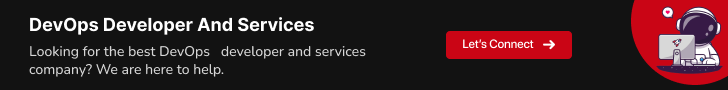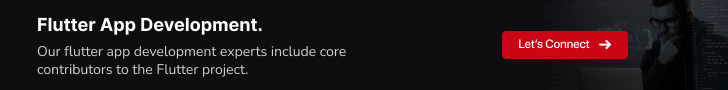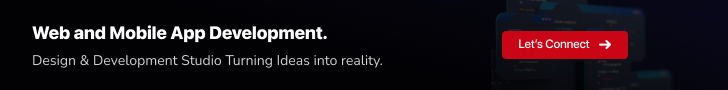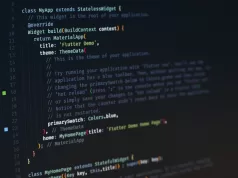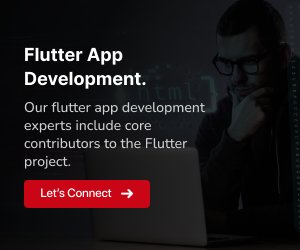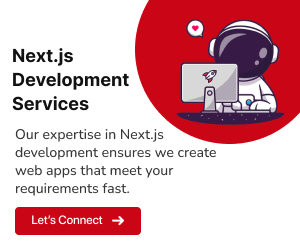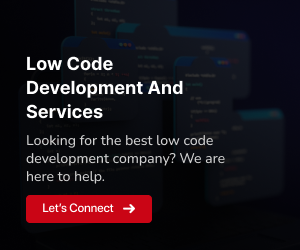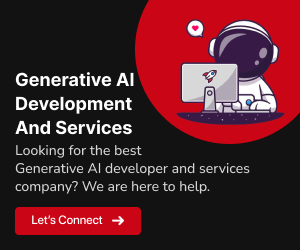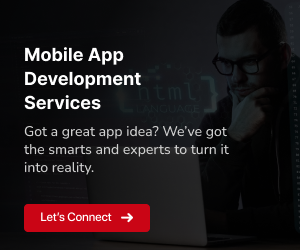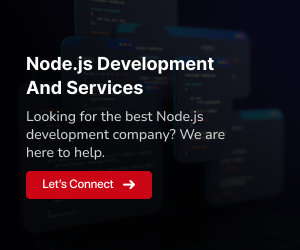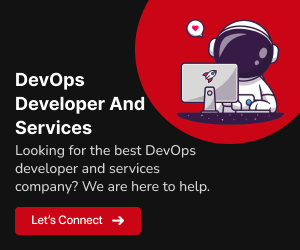Unveiling the Desktop Flutter Experience: Transforming the User Interface Landscape
In the dynamic world of app development, expanding Flutter to desktop platforms represents a significant leap. This move offers developers a versatile toolbox for creating apps that seamlessly adapt to various screens and form factors. Our exploration into “Enhancing the Flutter Desktop Experience” reveals a realm of possibilities and innovation. Join us as we explore strategies and practices to elevate the Flutter desktop experience, making it more intuitive, efficient, and tailored to desktop users’ needs. Whether you’re an experienced developer or new to Flutter, this guide provides insights, tips, and best practices for optimizing desktop app development with Flutter. Let’s embark on this journey to unlock Flutter’s full desktop potential.
Read more: How to Reduce the Outsourced flutter app Development Cost in US
Current Challenges in Flutter Desktop Development
Flutter, a versatile and powerful framework for building natively compiled applications, has extended its capabilities to desktop platforms, including Windows, macOS, and Linux. While it offers numerous advantages, developers often encounter various challenges and limitations when working with Flutter for desktop development. Understanding these issues is essential for effectively addressing them and enhancing the overall Flutter desktop experience. In this section, we’ll delve into some of the current challenges faced by developers in the realm of Flutter desktop development.
Cross-Platform Consistency
One of the primary challenges in Flutter desktop development is ensuring consistent user experiences across different operating systems. While Flutter’s “write once, run anywhere” philosophy is a strength, it can also be a challenge. Developers need to adapt the app’s design and behavior to match the conventions and guidelines of each platform, ensuring that it feels native to users on Windows, macOS, and Linux.
Limited Native Features
Unlike mobile platforms, desktop operating systems offer a wide array of native features and integrations, such as system notifications, file system access, and hardware device interactions. Flutter’s desktop support is still evolving, and developers may face limitations in accessing and utilizing these native capabilities seamlessly.
UI Adaptation
Designing a responsive and adaptive user interface (UI) that scales gracefully across various screen sizes and resolutions on desktop can be complex. Developers must consider the diversity of desktop monitors, from small laptops to large external displays, and ensure that the UI remains visually appealing and functional.
Platform-Specific Issues
Each desktop platform has its unique set of challenges. Windows, macOS, and Linux have distinct design principles, system behaviors, and user expectations. Developers need to navigate these differences effectively, which can require additional effort and testing.
Limited Desktop Plugins
Flutter’s ecosystem boasts a rich collection of plugins for mobile development, but the availability of desktop-specific plugins is more limited. Developers may encounter challenges when seeking to integrate desktop-specific functionality into their applications.
Performance Optimization
Desktop applications often demand higher performance standards compared to mobile apps. Ensuring that a Flutter desktop app performs well, even under heavy workloads or complex computations, can be a significant challenge.
Debugging and Testing
Comprehensive debugging and testing tools for Flutter desktop are still evolving. Developers may encounter challenges when diagnosing issues and optimizing their applications for desktop platforms.
Evolving Landscape
Flutter’s desktop support is continuously evolving, with new features and improvements arriving with each release. Staying up-to-date with the latest changes and best practices can be challenging but is essential for harnessing the full potential of Flutter for desktop development.
Despite these challenges, many developers and organizations are actively working on overcoming these limitations and contributing to the growth of Flutter for desktop platforms. As the framework matures, it is expected that many of these challenges will be addressed, making Flutter an even more robust choice for cross-platform desktop application development.
In the following sections, we will explore the strategies, best practices, and tools that developers can employ to tackle these challenges and create exceptional Flutter desktop applications.
Advantages of Using Flutter for Desktop
Flutter, the open-source UI toolkit from Google, offers several compelling advantages for desktop application development. Whether you’re considering building a cross-platform desktop app or targeting specific platforms like Windows, macOS, or Linux, Flutter provides a range of benefits that set it apart from other frameworks and technologies. In this section, we’ll explore the advantages of using Flutter for desktop app development.
Cross-Platform Compatibility
Flutter’s primary strength lies in its ability to create natively compiled applications for multiple platforms, including desktop. With a single codebase, developers can target Windows, macOS, and Linux, reducing development effort and costs while ensuring a consistent user experience across operating systems.
Rapid Development
Flutter’s hot-reload feature allows developers to see real-time updates as they make changes to the code. This significantly accelerates the development process, enabling quick iterations, bug fixes, and UI adjustments without the need for lengthy compilation times.
Rich and Customizable UI
Flutter offers a rich set of pre-designed widgets and tools for creating beautiful, custom user interfaces. Developers can design pixel-perfect UIs tailored to their app’s requirements, ensuring a visually appealing and unique desktop experience.
Expressive and Consistent Design
Flutter’s expressive UI components and widgets allow developers to create consistent and engaging desktop applications. The framework promotes a coherent design language, making it easier to maintain a unified brand identity across platforms.
Access to Native Features
Flutter provides plugins and packages that grant access to native device features and APIs. Developers can seamlessly integrate platform-specific functionalities, such as camera access, file system operations, and hardware sensors, into their desktop apps.
Excellent Performance
Flutter’s architecture and ahead-of-time (AOT) compilation result in high-performance desktop applications. Apps built with Flutter are optimized for speed and responsiveness, even when handling complex computations or resource-intensive tasks.
Strong Developer Community
Flutter benefits from a thriving developer community that actively contributes to its growth. Developers can access a wealth of open-source packages, plugins, and resources, facilitating faster development and problem-solving.
Cost-Effective Development
Building desktop applications with Flutter often translates to cost savings. The ability to use a single codebase for multiple platforms reduces development, testing, and maintenance expenses, making it an economically viable choice for businesses.
Scalable and Future-Proof
Flutter’s flexibility allows for scalable development. As your desktop app grows, Flutter provides the tools and architecture to accommodate increased complexity while ensuring long-term support and compatibility.
Consistent Updates and Improvements
Google and the Flutter community continuously work on enhancing the framework. Frequent updates, bug fixes, and feature additions ensure that Flutter remains at the forefront of modern desktop app development, keeping your apps up-to-date and competitive.
When choosing a framework for desktop app development, Flutter’s advantages make it a compelling choice. It empowers developers to create high-quality, cross-platform desktop applications efficiently, delivering a superb user experience that meets the demands of today’s desktop users.
In the following sections, we will further explore best practices, case studies, and practical tips to help you harness the full potential of Flutter for desktop development.
Read more: The Impact of AI and Machine Learning on Flutter App Development in the USA
Best Practices for Flutter Desktop Development
Developing desktop applications with Flutter is an exciting endeavor, but to ensure a smooth development process and deliver outstanding results, it’s essential to follow best practices and adopt efficient workflows. In this section, we’ll explore a set of recommended best practices and tips for Flutter desktop development:
Understand Desktop Platform Differences
Start by gaining a deep understanding of the target desktop platforms, such as Windows, macOS, and Linux. Recognize the nuances, design guidelines, and user expectations specific to each platform to create a native-like experience.
Leverage Desktop Plugins
Flutter offers a collection of desktop plugins that provide access to native features and functionalities. Utilize these plugins to seamlessly integrate platform-specific capabilities into your desktop app, enhancing its usability and performance.
Optimize UI for Larger Screens
Desktop screens are typically larger than mobile devices. Ensure that your app’s user interface (UI) is optimized for larger displays, taking advantage of the additional screen real estate to provide a more comfortable and engaging user experience.
Implement Keyboard Shortcuts
Desktop users often expect keyboard shortcuts for common actions. Implement keyboard shortcuts in your Flutter desktop app to enhance user productivity and accessibility.
Prioritize Responsive Design
Flutter encourages responsive design principles. Create layouts that adapt gracefully to various screen sizes and orientations, ensuring that your app remains functional and visually appealing on different desktop devices.
Consistent Branding Across Platforms
Maintain a consistent brand identity across all platforms where your app is available. Use Flutter’s design capabilities to ensure that your app’s branding and visual elements align with your brand’s style guidelines.
Implement Auto-Updates
Consider implementing automatic update mechanisms in your desktop app to deliver bug fixes, feature enhancements, and security updates seamlessly. This keeps your app up-to-date and secure for users.
Performance Optimization
Optimize your app’s performance by minimizing resource usage, reducing unnecessary animations, and implementing efficient data handling. Desktop users expect snappy and responsive applications.
Test Across Platforms
Thoroughly test your Flutter desktop app on all target platforms to ensure a consistent and reliable user experience. Pay special attention to platform-specific behaviors and interactions.
User Feedback and Continuous Improvement
Encourage users to provide feedback on your desktop app. Use their insights to identify areas for improvement and deliver updates that address their needs and preferences. Continuously refine your app to meet evolving user expectations.
By incorporating these best practices into your Flutter desktop development workflow, you can create high-quality, performant, and user-friendly desktop applications that resonate with your target audience. These guidelines will help you navigate the unique challenges and opportunities presented by the desktop environment while harnessing the power of Flutter’s cross-platform capabilities.
Read more: The Future of Flutter App Development in the USA
Exploring Flutter’s Desktop Features
Flutter, known for its versatility and cross-platform capabilities, extends its reach to desktop platforms, opening up exciting possibilities for developers. In this section, we’ll explore the features and functionalities that Flutter offers for desktop development:
Cross-Platform Compatibility
Flutter’s desktop support allows you to create applications that run seamlessly on Windows, macOS, and Linux. Write code once and deploy it across multiple desktop platforms, saving time and effort.
Native-Like User Interfaces
Flutter empowers developers to craft native-like user interfaces (UI) for desktop applications. Utilize the rich set of pre-designed widgets and customizable UI components to create visually appealing and platform-specific layouts.
High Performance
Flutter’s desktop support includes the Dart language’s just-in-time (JIT) compiler, ensuring excellent performance for your applications. Enjoy smooth animations, responsive interactions, and efficient resource usage.
Platform Integration
Take advantage of platform-specific features by integrating them into your desktop app. Flutter provides desktop plugins that grant access to native functionalities, such as system dialogs, file operations, and hardware sensors.
Responsive Design
Design responsive layouts that adapt to various screen sizes and orientations. Flutter’s flexible UI system ensures that your desktop app looks great on a wide range of monitors and displays.
Full Access to Dart
Flutter’s desktop support offers full access to the Dart language, enabling you to leverage Dart’s extensive libraries and packages for desktop-specific functionalities and data processing.
Community and Ecosystem
Join a vibrant Flutter community that actively contributes to desktop development. Explore a growing ecosystem of plugins and packages tailored for desktop app requirements.
Flutter’s expansion into the desktop realm brings exciting opportunities for developers to create powerful and versatile applications. Whether you’re building productivity tools, creative applications, or utilities, Flutter’s desktop features provide the tools and capabilities you need to succeed.
Catalyzing Desktop Development: Flutter’s Vision Unveiled
In the ever-evolving landscape of cross-platform desktop development, Flutter’s capabilities shine as a beacon of innovation and efficiency. From the depth of challenges to the heights of its advantages, the journey through this blog has unveiled the immense potential that Flutter offers for desktop app development. As we conclude this exploration, remember that the path to mastering Flutter for desktop is an ongoing adventure, filled with opportunities to create remarkable applications and leave an indelible mark in the world of cross-platform development.