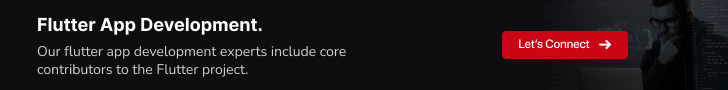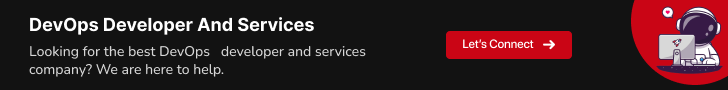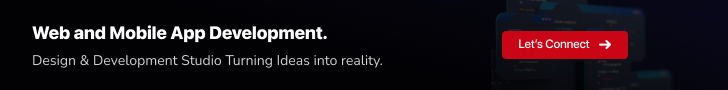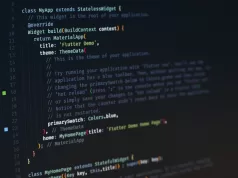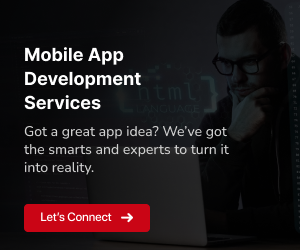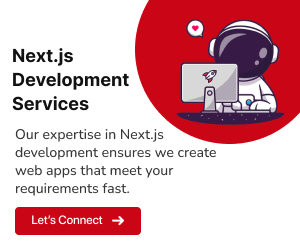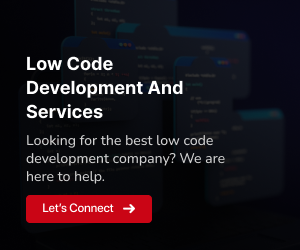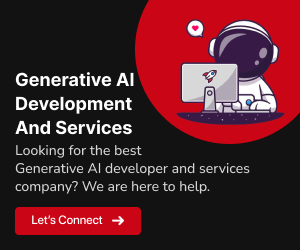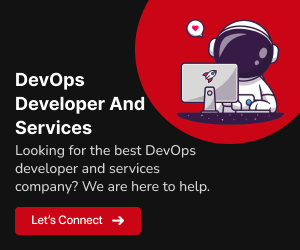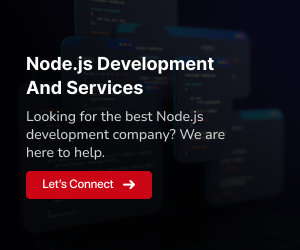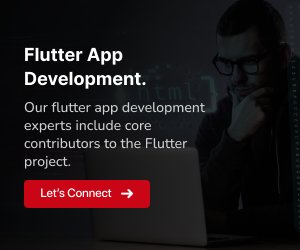Exploring the Cutting-Edge: Flutter Development Tools in 2024
Welcome to the future of app development! In 2024, the world of Flutter development is poised to reach new heights, and you can’t afford to be left behind. To craft exceptional Flutter apps, you need the right set of tools in your arsenal. In this comprehensive guide, we dive into the top 15 Flutter development tools that will define the year 2024. Whether you’re a seasoned developer or just starting, harnessing these tools will be your key to success. Get ready to empower your Flutter projects with cutting-edge technology and elevate your app development game. It’s time to explore the tools that will shape the future of Flutter development.
Read more: Hacks to Improve Flutter App Performance
Empower Your Flutter Development with These Essential Tools
Discover the top 15 Flutter development tools that will supercharge your app creation process. From debugging and profiling to enhancing productivity, these tools are indispensable for Flutter developers.
Flutter DevTools
Introduction:
Flutter DevTools is an official suite of tools designed to assist Flutter developers in debugging, profiling, and analyzing their Flutter applications. These tools are crucial for optimizing performance, identifying and resolving bugs, and improving the overall quality of Flutter apps.
Key Features:
Widget Inspector:
The Widget Inspector helps developers visualize and explore the widget tree of their Flutter app. It provides insights into the structure and properties of widgets, making it easier to diagnose UI issues.
Timeline View:
The Timeline view allows developers to trace and analyze various events in their app’s lifecycle. It helps in identifying performance bottlenecks and optimizing app behavior.
Dart DevTools Integration:
Flutter DevTools integrates seamlessly with Dart DevTools, providing access to Dart-specific debugging tools and capabilities.
Performance Profiling:
DevTools offers performance profiling features to monitor frame rates, CPU usage, and memory allocation. This is vital for creating smooth and efficient Flutter apps.
Hot Reload:
Developers can initiate a hot reload directly from DevTools, speeding up the development process by instantly reflecting code changes in the app.
Debugging Support:
DevTools provides a comprehensive debugging experience, with features like breakpoints, variable inspection, and call stack navigation.
Pros:
- Official and well-maintained toolset by the Flutter team.
- Offers a wide range of debugging and profiling capabilities.
- Integration with Dart DevTools extends its functionality.
- Helps in optimizing app performance and diagnosing issues efficiently.
Cons:
- May have a steeper learning curve for beginners.
- Some features may require a good understanding of Flutter and Dart.
When to Use:
Use Flutter DevTools during the development phase of your Flutter app to diagnose and fix bugs. Utilize its profiling features to optimize app performance and responsiveness. Employ it whenever you need in-depth insights into your app’s behavior and resource utilization.
Why Use:
Flutter DevTools is an essential tool for any Flutter developer. Its official status and rich feature set make it a must-have for debugging, profiling, and optimizing Flutter applications. Whether you’re a beginner or an experienced developer, Flutter DevTools will significantly improve your development workflow and app quality.
Visual Studio Code (VS Code)
Visual Studio Code, commonly known as VS Code, is a versatile and highly popular code editor provided by Microsoft. It offers robust support for Flutter app development through extensions and plugins, making it a top choice for many developers.
Key Features:
Rich Extensions Ecosystem:
VS Code boasts a vast library of extensions, including those specific to Flutter development. These extensions provide features like code formatting, debugging, and widget inspection, enhancing the development experience.
Integrated Terminal:
With an integrated terminal, you can run Flutter commands and scripts directly within VS Code, streamlining the development workflow.
Auto-Completion and IntelliSense:
VS Code offers excellent auto-completion and IntelliSense features, helping developers write code more efficiently.
Git Integration:
Git integration is seamless in VS Code, allowing you to manage version control and collaborate with ease.
Pros:
Lightweight and Fast:
VS Code is known for its speed and minimal resource usage, ensuring a smooth development experience even on less powerful machines.
Extensive Plugin Support:
The extensive VS Code extension library means you can customize your development environment to suit your needs.
Multi-Platform Support:
VS Code is available for Windows, macOS, and Linux, making it accessible to a wide range of developers.
Cons:
Learning Curve:
While VS Code is feature-rich, some beginners may find it challenging to configure and utilize extensions effectively.
Resource Intensive Extensions:
Some extensions can be resource-intensive, potentially affecting overall performance.
When to Use:
Visual Studio Code is an excellent choice for Flutter developers of all skill levels, thanks to its extensive extension support and user-friendly interface. It’s especially beneficial for developers looking for a lightweight, yet powerful, code editor.
Why Use:
Visual Studio Code (VS Code) is a lightweight, highly customizable code editor known for its speed and efficient debugging capabilities. With a rich library of Flutter extensions, it offers tailored support for Flutter and Dart, making it an ideal choice for minimalist developers.
Android Studio
Android Studio is the official integrated development environment (IDE) for Android app development, and it provides robust support for Flutter app development as well. This IDE, developed by Google, is packed with features and tools tailored for Flutter development.
Key Features:
Flutter Plugin:
Android Studio offers a dedicated Flutter plugin that streamlines Flutter app development. It provides features like Flutter project creation, widget inspection, and debugging capabilities.
Emulator Integration:
Android Studio allows you to create and manage Android Virtual Devices (AVDs) for Flutter app testing. It simplifies the process of running and testing your Flutter apps on virtual devices.
Code Analysis:
The IDE comes equipped with powerful code analysis tools that help you catch errors and improve code quality.
Layout Editor:
Android Studio’s layout editor assists in designing Flutter app interfaces with a visual UI builder.
Pros:
Official Support:
As the official IDE for Flutter, Android Studio offers reliable and up-to-date support for Flutter development.
Full Integration:
Android Studio provides seamless integration with the Android platform, making it an ideal choice for cross-platform development.
Advanced Debugging:
Debugging Flutter apps is efficient with Android Studio, thanks to features like hot reload and an integrated debugger.
Cons:
Resource Intensive:
Android Studio can be resource-intensive, especially when running emulators, which may impact performance on less powerful machines.
Steep Learning Curve:
Beginners may find Android Studio’s extensive feature set overwhelming, and it may take some time to become proficient.
When to Use:
Android Studio is the go-to choice for Flutter developers who want the official Flutter experience. It’s particularly suitable for developers who need advanced debugging tools and full integration with the Android platform.
Why Use:
Android Studio is the official Flutter IDE, providing a robust environment for Flutter and Dart development. Its integrated features, including visual layout editing and debugging support, make it the top choice for those seeking an all-in-one Flutter development solution.
IntelliJ IDEA
IntelliJ IDEA, developed by JetBrains, is a highly regarded IDE known for its exceptional code editing and analysis capabilities. While it’s not an official Flutter IDE like Android Studio, it offers solid support for Flutter development through a dedicated plugin.
Key Features:
Flutter Plugin:
IntelliJ IDEA provides a Flutter plugin that adds Flutter-specific features to the IDE. This plugin enables Flutter project creation, widget inspection, and hot reload support.
Code Assistance:
IntelliJ IDEA offers advanced code assistance and intelligent code completion, which can significantly boost your productivity as a Flutter developer.
Integration with Dart:
Since Flutter uses the Dart programming language, IntelliJ IDEA’s deep integration with Dart makes it an excellent choice for Flutter app development.
Customizable:
The IDE is highly customizable, allowing you to tailor your development environment to your specific needs.
Pros:
Code Quality:
IntelliJ IDEA is renowned for its code analysis and refactoring capabilities, which can help you write clean and maintainable Flutter code.
Intelligent Code Completion:
The IDE’s code completion is highly intelligent and can significantly speed up development by suggesting code snippets and corrections.
Community and Plugins:
IntelliJ IDEA has a vibrant community and a vast ecosystem of plugins, allowing you to extend its functionality according to your needs.
Cons:
Flutter Plugin:
While IntelliJ IDEA’s Flutter plugin is robust, it may not be as feature-rich as Android Studio’s Flutter support.
Resource Usage:
Like Android Studio, IntelliJ IDEA can be resource-intensive, particularly when running Flutter app emulators.
When to Use:
IntelliJ IDEA is an excellent choice for Flutter developers who value code quality, intelligent code completion, and a highly customizable IDE. It’s suitable for developers who prefer the JetBrains ecosystem and already use IntelliJ IDEA for other programming tasks.
Why Use:
IntelliJ IDEA is an excellent choice for Flutter developers due to its robust code analysis and refactoring tools, intelligent code completion, active community, and seamless integration with the JetBrains ecosystem. These features enhance your productivity, code quality, and overall development experience.
DartPad: Your Online Dart and Flutter Playground
DartPad is an invaluable online tool for developers working with Dart and Flutter. It provides a hassle-free environment for coding, testing, and sharing Dart and Flutter snippets right in your web browser. Whether you’re a beginner eager to learn the basics or an experienced developer in need of quick experiments, DartPad is your go-to playground.
Key Features:
Live Code Execution:
DartPad offers real-time code execution, allowing you to instantly see the results of your Dart and Flutter code as you type. This facilitates quick testing and debugging.
Code Sharing:
Share your DartPad code snippets effortlessly with others. DartPad provides a simple sharing mechanism, making it an excellent choice for collaborative coding and troubleshooting.
Import Libraries:
DartPad supports importing external libraries, expanding its capabilities. You can include additional packages and dependencies to enhance your coding experience.
Flutter Integration:
DartPad seamlessly integrates with Flutter, enabling you to write and test Flutter code directly in the browser. This is particularly beneficial for UI prototyping and widget testing.
Pros:
Accessibility:
DartPad is easily accessible via a web browser, eliminating the need for extensive development setup.
Quick Prototyping:
It’s perfect for rapidly prototyping Dart and Flutter code, saving time and effort.
Sharing and Collaboration:
DartPad simplifies code sharing and collaboration, making it an effective teaching and learning tool.
Cons:
Limited Offline Usage:
DartPad relies on an internet connection, which may not be ideal for situations where offline development is necessary.
Reduced Features:
While excellent for code snippets and experiments, DartPad lacks the full range of features found in traditional integrated development environments (IDEs).
When to Use:
Use DartPad when you need a hassle-free environment to quickly experiment with Dart and Flutter code. It’s an excellent choice for beginners learning Dart and Flutter basics, educators teaching coding concepts, or professionals looking to prototype ideas and share code snippets efficiently.
Why use:
DartPad is an online, browser-based tool that offers an effortless way to experiment with Dart and Flutter code. It’s perfect for quick code prototyping, sharing code snippets, or learning Dart and Flutter fundamentals without setting up an entire development environment. DartPad’s simplicity and accessibility make it a valuable resource for developers at all skill levels.
Flutter Inspector
The Flutter Inspector is an essential tool that offers in-depth insights into your Flutter app’s user interface (UI) and performance. It provides a visual representation of your app’s widget tree, making it easier to debug, inspect, and optimize your UI. Let’s explore its features, advantages, and when you should use it in your Flutter development workflow.
Key Features:
Widget Property Inspection:
Examine and modify widget properties in real-time, enabling quick experimentation with your app’s appearance and behavior.
Widget Hierarchy Visualization:
Visualize the widget hierarchy, aiding in understanding widget nesting and assisting in debugging.
UI Issue Diagnosis:
Detect and address common UI problems like layout issues, excessive widget rebuilds, and rendering inefficiencies.
Performance Profiling:
Profile your app’s performance, pinpoint performance bottlenecks, and optimize rendering for a seamless user experience.
Interactive Debugging:
Experiment with widgets directly from the Inspector, simplifying testing of various app states and scenarios.
Pros:
Efficient Debugging:
Streamline your debugging process by visualizing the widget tree and examining widget properties.
Improved UI Optimization:
Enhance your app’s UI by diagnosing and resolving layout and rendering issues efficiently.
Performance Boost:
Profile and optimize your app’s performance for a smoother user experience.
Real-time Interaction:
Interact with widgets directly within the Inspector, facilitating testing and experimentation.
Cons:
Learning Curve:
For beginners, mastering the full capabilities of the Flutter Inspector may require some time and practice.
Resource Usage:
Running the Inspector alongside your app might consume additional system resources.
When to Use:
Utilize the Flutter Inspector throughout your Flutter app development process, gaining instant insights into your app’s widget tree structure and properties during development.
Why Use:
The Flutter Inspector is an indispensable tool for Flutter developers. It enables you to debug complex UI, optimize performance, and experiment with widgets to refine your app’s user interface and behavior.
FlutterFlow
FlutterFlow is a visual development platform for building Flutter applications. It provides a range of features and tools that simplify the app development process, making it accessible to both developers and non-developers.
Key Features:
Visual Interface Builder:
Create app layouts visually, dragging and dropping widgets onto your canvas for rapid prototyping and design.
No-code Logic:
Implement app logic using a visual, no-code interface, reducing the need for manual coding and debugging.
Rich Component Library:
Access a comprehensive library of pre-built UI components and widgets to expedite app development.
Data Integration:
Seamlessly integrate data from various sources, including databases and APIs, to power your app’s functionality.
Real-time Collaboration:
Collaborate with team members in real-time, making it easy to work together on app projects.
Pros:
Rapid Prototyping:
Quickly create app prototypes and iterate on designs without writing extensive code.
No-code Development:
Ideal for developers and non-developers alike, as it simplifies app creation through visual tools.
Time Efficiency:
Accelerate app development timelines, making it an excellent choice for MVPs and quick launches.
Customization:
Despite its no-code nature, FlutterFlow offers customization options for more complex requirements.
Cons:
Learning Curve:
While designed for simplicity, mastering FlutterFlow may require some initial learning for new users.
Complex Logic:
Extremely complex app logic or specific edge cases may require additional custom coding.
When to Use:
Consider FlutterFlow for projects where speed, collaboration, and a visual approach to app development are critical. It’s suitable for startups, small teams, and projects with straightforward logic and UI requirements.
Why Use:
FlutterFlow is an excellent choice when you need to rapidly prototype, develop, and launch Flutter apps with minimal coding. It’s especially beneficial for projects with tight timelines, non-technical team members, or when you want to create a functional app quickly.
Codemagic
Codemagic is a powerful CI/CD (Continuous Integration/Continuous Deployment) tool specifically designed for Flutter apps. It streamlines the process of building, testing, and delivering Flutter applications, automating much of the repetitive work and enabling rapid app delivery.
Features:
Flutter-Focused:
Tailored for Flutter, Codemagic provides everything needed for automating the build, test, and deployment processes of Flutter apps.
Customizable Workflows:
Design and configure CI/CD pipelines with easy-to-use workflows that match your project’s needs.
Code Signing and Security:
Ensure the security of your app with code signing, secure storage of certificates, and encrypted environment variables.
Parallel Testing:
Speed up testing with parallelism, allowing multiple tests to run simultaneously, reducing testing time.
Automated Publishing:
Automate app distribution to app stores or other platforms once builds pass all tests and checks.
Pros:
Flutter-Focused:
Codemagic is tailored specifically for Flutter, ensuring that it meets the unique requirements of Flutter app development.
Streamlined CI/CD:
It simplifies the CI/CD process, making it easy to set up automated build, test, and deployment pipelines for Flutter apps.
Customizable Workflows:
Developers can design workflows that match their project’s needs, making it highly adaptable to different app development scenarios.
Secure and Reliable:
Codemagic offers security features like code signing and encrypted environment variables to protect your app’s sensitive information.
Parallel Testing:
Speeds up testing by allowing multiple tests to run simultaneously, reducing testing time.
Automated Publishing:
Automatically distribute your app to app stores or other platforms once builds pass all tests and checks.
Cons:
Learning Curve:
While Codemagic offers powerful automation capabilities, there might be a learning curve for beginners to set up and configure workflows.
Cost Consideration:
While Codemagic has a free tier, more extensive usage or specific features may require a subscription, so cost considerations may be a factor for some projects.
When to Use:
Consider using Codemagic when you’re developing Flutter apps and want a streamlined, automated CI/CD process. It’s an excellent choice for projects where continuous integration and deployment are essential, enabling rapid and reliable delivery of Flutter apps to users.
Why to Use:
Codemagic simplifies the deployment pipeline for Flutter apps, saving time and effort in the development process. It ensures that your Flutter app is built, tested, and delivered efficiently and consistently. Whether you’re working solo or with a team, Codemagic’s automation capabilities can significantly improve your app development workflow.
FlutterFire
FlutterFire is a set of pre-built, open-source Flutter plugins that allow developers to easily integrate Firebase services into their Flutter applications. Firebase offers a wide range of cloud-based tools and services for app development, including real-time databases, authentication, cloud storage, and more. By using FlutterFire, developers can harness the power of Firebase while building cross-platform apps with Flutter.
Key Features:
Seamless Integration:
FlutterFire plugins are designed to work seamlessly with Flutter, making it effortless to incorporate Firebase services into your app.
Access to Firebase Services:
You can leverage Firebase’s extensive suite of services, such as real-time databases, cloud functions, and cloud storage, to enhance your app’s functionality.
Platform Agnostic:
FlutterFire is designed to work on both iOS and Android platforms, ensuring a consistent experience for users across devices.
Community Support:
FlutterFire benefits from a vibrant Flutter and Firebase community, which means you can find help, resources, and additional plugins to extend your app’s capabilities.
Open-Source:
As open-source software, FlutterFire allows for transparency and customization, making it an excellent choice for projects with specific requirements.
Pros:
FlutterFire offers several advantages:
Effortless Firebase Integration:
FlutterFire simplifies the process of integrating Firebase services into Flutter apps.
Access to Firebase Ecosystem:
It provides access to Firebase’s extensive set of tools and services.
Platform Independence:
FlutterFire works seamlessly on both iOS and Android.
Strong Community:
It benefits from a supportive Flutter and Firebase developer community.
Customization:
As open-source software, FlutterFire allows for customization to suit specific project needs.
Cons:
While FlutterFire is a powerful tool, it’s essential to be aware of its limitations:
Dependency on Firebase:
You must rely on Firebase’s backend services, which may involve additional costs.
Learning Curve:
Integrating Firebase and understanding its services can take some time and effort.
When to Use:
FlutterFire is an ideal choice for Flutter developers who need real-time data updates, user authentication, cross-platform compatibility, and cloud storage in their apps.
Why Use:
FlutterFire simplifies the integration of Firebase services into Flutter apps, providing access to a wide range of cloud-based tools and services while benefiting from the support of the Flutter and Firebase developer community.
GetIt
GetIt is a powerful and straightforward service locator for Dart and Flutter. It simplifies dependency injection and state management in your Flutter applications by providing a clean and efficient way to access and manage your dependencies.
Key Features:
Simple Setup:
GetIt offers an easy-to-use API for registering and retrieving dependencies in your app.
Lazy Loading:
Dependencies are created only when they are first requested, which can improve startup performance.
Singletons:
You can register singletons that are shared across your app.
Type Safety:
GetIt provides type-safe dependency resolution, reducing runtime errors.
Async Initialization:
Asynchronous dependencies can be initialized and registered with ease.
Pros:
GetIt offers several advantages:
Simplicity:
GetIt simplifies dependency injection and state management in Flutter.
Lazy Loading:
It supports lazy loading of dependencies, improving app startup times.
Type Safety:
GetIt provides type-safe dependency resolution.
Async Initialization:
You can easily initialize asynchronous dependencies.
Singletons:
GetIt supports singletons, ensuring one instance per dependency.
Cons:
While GetIt is a valuable tool, it has some limitations:
Global Accessibility:
Dependencies registered with GetIt are accessible globally, which may lead to unexpected behavior if not used carefully.
Service Locator Pattern:
Some developers prefer other patterns like Provider for state management.
When to Use:
GetIt is an excellent choice when you need a simple and efficient service locator for your Flutter application. It’s particularly useful for dependency injection and state management.
Why Use:
GetIt streamlines the process of managing dependencies in Flutter. It provides a straightforward API, supports lazy loading, and ensures type safety. GetIt is a valuable tool for developers looking for an efficient way to handle dependencies in their apps.
MobX
MobX is a popular state management library for Flutter and Dart applications. It simplifies the process of managing application state and reactive programming by providing a powerful and flexible solution. With MobX, you can easily achieve reactive, efficient, and scalable Flutter apps.
Key Features:
Reactive State:
MobX allows you to define observable state variables and automatically update UI components when the state changes.
Declarative Dependency Tracking:
It efficiently tracks dependencies between observables, ensuring that only the necessary components are updated when state changes occur.
Automatic Code Generation:
MobX generates code to minimize boilerplate, making your codebase cleaner and more maintainable.
Support for Annotated Classes:
MobX supports annotating classes and methods to define observables, actions, and computed values.
Asynchronous Actions:
You can easily manage asynchronous actions and handle side effects in a reactive and structured manner.
Pros:
MobX offers several advantages:
Reactivity:
Achieve real-time updates in your app’s UI by leveraging MobX’s reactivity system.
Minimal Boilerplate:
MobX significantly reduces boilerplate code, resulting in a cleaner and more maintainable codebase.
Scalability:
It is suitable for both small and large applications, thanks to its efficient dependency tracking.
Flexibility:
MobX is adaptable to various state management needs, offering observables, actions, and computed properties.
DevTools:
MobX provides DevTools for debugging and monitoring state changes in your app.
Cons:
While MobX is a powerful tool, it has some limitations:
Learning Curve:
Developers new to reactive programming may face a learning curve when adopting MobX.
Integration:
Integrating MobX into an existing project may require adjustments and refactoring.
When to Use:
MobX is an excellent choice when you need a reactive and efficient state management solution for your Flutter application. It is suitable for projects of various sizes and complexity levels.
Why Use:
By using MobX, you can achieve reactivity, reduce boilerplate code, and efficiently manage state in your Flutter app. It simplifies complex state management tasks and enables you to build scalable and responsive applications with ease.
Provider
The `provider` package is a popular state management solution for Flutter applications. It offers a simple and efficient way to manage and share application state among widgets. Provider is widely used in the Flutter community due to its ease of use and flexibility.
Key Features:
Widget-Based Dependency Injection:
Provider allows you to inject dependencies into your widgets, making it easy to access shared state and services.
Scoped and Global State:
Provider supports scoped state management, allowing you to create separate state containers for different parts of your app while also offering a global application-level state.
Change Notifier:
You can use the `ChangeNotifier` class to create observable state objects that notify listeners when changes occur.
Provider Widgets:
Provider offers various widget types, such as `Provider`, `Consumer`, and `Selector`, for different use cases and optimization scenarios.
Integration-Friendly:
It seamlessly integrates with other Flutter packages and libraries, allowing you to combine different solutions for specific needs.
Pros:
Provider has several advantages:
Simplicity:
It simplifies state management by offering an intuitive API for both beginners and experienced developers.
Flexibility:
Provider provides various ways to manage state, making it suitable for a wide range of applications, from small projects to large-scale apps.
Minimal Boilerplate:
You can achieve state management with minimal boilerplate code, resulting in cleaner and more maintainable Flutter applications.
Scalability:
Provider scales well with growing project complexity, allowing you to organize and manage state effectively.
Community Support:
It benefits from a large and active Flutter community, ensuring access to resources, packages, and solutions.
Cons:
While Provider is a versatile state management solution, it has some limitations:
Learning Curve:
Developers new to state management concepts may require time to understand Provider’s architecture and best practices.
Decision Overload:
Provider offers multiple widget types and approaches, which can sometimes lead to decision overload for choosing the right one for a specific use case.
When to Use:
Provider is an excellent choice when you need a straightforward and flexible state management solution for your Flutter application. It is suitable for a wide range of projects, from small prototypes to complex production apps.
Why Use:
By using Provider, you can easily share and manage state in your Flutter app, resulting in clean and maintainable code. It simplifies the process of handling dependencies and makes your application more organized and efficient.
Redux
Redux is a popular state management library commonly used with Flutter to manage the application’s state in a predictable and organized manner. While Redux is originally associated with JavaScript and React, it has been adapted for use with Flutter through packages like
flutter_reduxandredux.Key Features:
Centralized State:
Redux maintains the entire application state in a single store, making it easy to access and modify data from any part of the app.
Immutable State:
Redux encourages the use of immutable data structures, ensuring that state changes are predictable and traceable.
Actions and Reducers:
Actions represent events or updates in the app, while reducers specify how the state should change in response to actions.
Middleware Support:
Redux allows the use of middleware, enabling developers to add custom logic for handling actions, such as async operations or logging.
DevTools Integration:
DevTools extensions provide debugging and time-traveling capabilities, making it easier to track state changes during development.
Pros:
Redux offers several advantages:
Predictable State Management:
With a strict and predictable state management approach, Redux reduces unexpected behavior and bugs in your app.
Scalability:
Redux scales well with large and complex applications, ensuring that state management remains manageable as your project grows.
Testability:
The separation of concerns in Redux, particularly the isolation of state changes in reducers, enhances the testability of your code.
Community and Ecosystem:
Redux benefits from a thriving ecosystem and a wealth of third-party packages and extensions.
Debugging Tools:
DevTools and related extensions provide powerful debugging capabilities, helping you pinpoint and resolve issues efficiently.
Cons:
Despite its strengths, Redux also has some limitations:
Boilerplate Code:
Implementing Redux in Flutter may require writing significant boilerplate code for actions, reducers, and store setup.
Learning Curve:
Developers new to Redux may experience a learning curve when understanding the concepts of actions, reducers, and the store.
Complexity for Simple Apps:
For small and straightforward apps, Redux might introduce unnecessary complexity.
When to Use:
Redux is an excellent choice when you need a highly organized and predictable state management solution for complex Flutter applications. It is particularly valuable when dealing with applications that require extensive data sharing and synchronization.
Why Use:
Using Redux in your Flutter app provides a structured and organized approach to state management. It enhances predictability, simplifies debugging, and ensures that your app’s state changes are well-defined and traceable.
Hive
Hive is a lightweight and efficient NoSQL database that serves as a local data storage solution for Flutter applications. It is designed for simplicity and speed, making it an excellent choice for mobile app development.
Key Features:
Efficiency:
Hive is highly performant due to its lightweight nature and efficient memory management.
NoSQL Structure:
Hive uses a NoSQL, key-value store format for data, providing flexibility in storing and retrieving data.
Customizable Types:
You can define your custom data types and serializers, making Hive suitable for a wide range of data structures.
Encryption Support:
Hive offers built-in encryption support for securing sensitive data stored locally.
Lazy Loading:
Data is loaded lazily, improving app startup times and memory usage.
Platform Agnostic:
Hive is designed to work seamlessly on various platforms, including iOS, Android, web, and desktop.
Pros:
Hive comes with several advantages:
Speed:
Hive is known for its impressive speed and efficiency, making it suitable for data-intensive applications.
Low Overhead:
The minimal overhead of Hive ensures that it doesn’t significantly impact your app’s performance.
Offline Support:
It allows your app to work offline by storing data locally and synchronizing it with a remote server when online.
Easy to Use:
Hive’s straightforward API and ease of use make it accessible to both beginners and experienced developers.
Cons:
While Hive offers many benefits, it also has limitations:
No Query Language:
Hive does not support complex query languages like SQL, which may require more manual data processing.
Not Suitable for Complex Relationships:
It may not be the best choice for applications with intricate data relationships that require relational databases.
When to Use:
Consider using Hive when you need a fast and efficient local data storage solution for your Flutter app. It is particularly valuable for applications that involve caching, storing user preferences, or handling local data synchronization.
Why Use:
By integrating Hive into your Flutter app, you can achieve efficient data storage and retrieval, ensuring your application runs smoothly while providing offline capabilities. Its simplicity and performance benefits make it an excellent choice for local data management.
Dio
Dio is a powerful and versatile HTTP client library for Flutter that simplifies making network requests and handling responses. It is widely used for handling REST APIs and other HTTP-based interactions in Flutter applications.
Key Features:
Efficient HTTP Requests:
Dio offers an efficient way to make HTTP requests with support for various methods like GET, POST, PUT, and DELETE.
Interceptors:
Dio provides interceptors for logging, modifying requests and responses, and handling errors, enabling customization of the HTTP request lifecycle.
FormData Support:
It supports the easy creation and handling of form data for tasks like file uploads.
Cancellation:
Dio allows the cancellation of ongoing requests, preventing unnecessary network traffic.
Timeouts:
You can set timeouts for requests to avoid prolonged waits for responses.
Cookie Management:
Dio offers cookie management for handling cookies in network requests.
Pros:
Dio comes with several advantages:
Easy to Use:
Dio’s simple and intuitive API makes it easy to integrate into Flutter applications.
Customizable:
You can customize Dio’s behavior by using interceptors and options, tailoring it to your specific needs.
Support for Interceptors:
Interceptors allow you to perform tasks like logging, authentication, and error handling at different stages of the request lifecycle.
FormData Handling:
Dio simplifies working with form data and file uploads, streamlining API integration.
Cons:
While Dio is a powerful library, it also has some limitations:
Learning Curve:
Beginners may need some time to become familiar with Dio’s features and customization options.
Not Built-In State Management:
Dio primarily focuses on network requests and does not provide built-in state management for handling request/response states.
When to Use:
Consider using Dio when you need to make network requests in your Flutter app. It is an excellent choice for applications that interact with REST APIs, fetch data from servers, or send data to remote endpoints.
Why Use:
By integrating Dio into your Flutter app, you can efficiently manage HTTP requests, handle responses, and customize the entire process to suit your application’s needs. Its flexibility and support for interceptors make it a valuable tool for working with network data.
Read more: Are flutter app developers in demand in the USA?
Curtain Closing on Flutter Development Tools
As we conclude our exploration of Flutter development tools, it’s evident that this versatile ecosystem equips developers with the means to create exceptional apps efficiently. From streamlined code editing in Visual Studio Code to network requests powered by Dio, each tool caters to specific needs. The key lies in choosing the right tools tailored to your project, ensuring your Flutter journey is one of innovation and excellence.