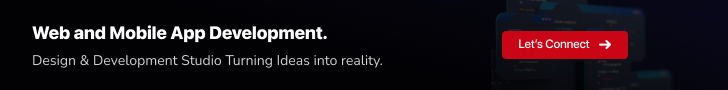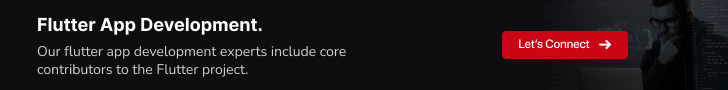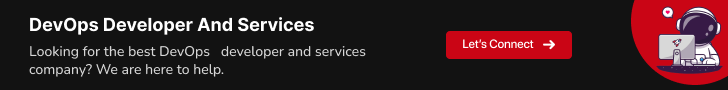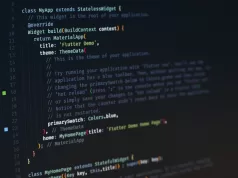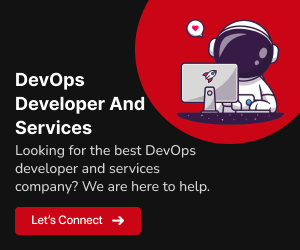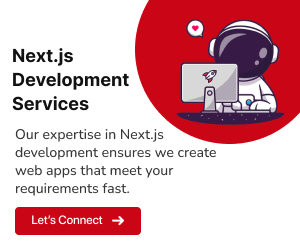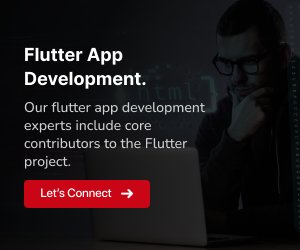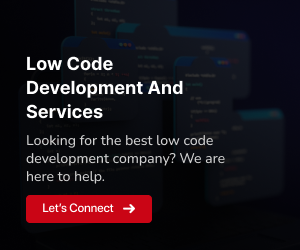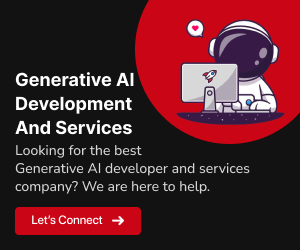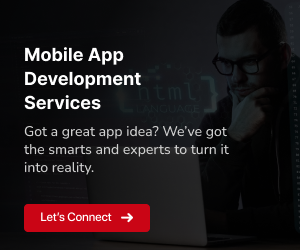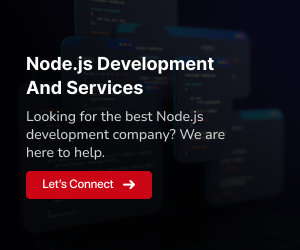Welcome to the World of Flutter Apps for Beginners
Welcome to the exciting journey of creating your very own mobile applications with Flutter! This guide will introduce you to the wonderful universe of Flutter apps for beginners. Whether you’re new to programming or an experienced developer exploring cross-platform app development, you’re in the right place. We’ll walk you through the basics and provide valuable insights to help you embark on your app development adventure with confidence. So, let’s dive into the realm of Flutter and start building amazing apps!
Read more: Building a Cost-Effective flutter app Development Team -US guide
Getting Started with Flutter: Setting Up Your Development Environment
Welcome to the world of Flutter, where you’ll unleash your creativity to build amazing cross-platform mobile applications. Before we dive into creating those top 10 Flutter apps for beginners, let’s ensure you have a solid Flutter development environment ready to roll. Follow this quick guide to set up Flutter on your system.
System Requirements
Before we begin, let’s check if your system meets Flutter’s requirements. Flutter can be installed on Windows, macOS, and Linux.
Operating System:
Windows 7 or later (64-bit), macOS (64-bit), or Linux (64-bit).
Disk Space:
400 MB (excluding disk space for your apps).
Tools:
Git (required by Flutter for accessing repositories), and any text editor or IDE for coding (e.g., Visual Studio Code).
Download Flutter SDK
Visit the official Flutter website at flutter.dev and navigate to the “Get Started” section. Here, you’ll find installation guides for various platforms. Download the Flutter SDK suitable for your operating system.
Install Flutter
Windows:
Extract the downloaded file to a location on your machine. Add the
flutter/bindirectory to your system’s PATH variable.macOS and Linux:
Move the downloaded SDK to a location you prefer (e.g.,
/usr/local/on macOS or~/on Linux). Add the Flutter executable path to your shell configuration file (.bashrc,.zshrc, etc.):export PATH="$PATH:/flutter/bin"
Run
flutter doctorin your terminal to verify the installation and identify any missing dependencies.Install Flutter Extensions for IDE
For efficient development, consider using an Integrated Development Environment (IDE) like Visual Studio Code or Android Studio with Flutter extensions. Install the Flutter and Dart extensions for your chosen IDE.
Android Setup (For Android Development)
Install Android Studio:
If you plan to develop Android apps, install Android Studio and the necessary SDK components. Flutter relies on Android SDK for building Android apps.
iOS Setup (For iOS Development, macOS Only)
Install Xcode:
If you’re on macOS and want to develop for iOS, install Xcode from the Mac App Store. Xcode includes the necessary tools for iOS app development.
Emulator/Device Setup
To test your Flutter apps, you’ll need an emulator or a physical device. You can set up Android emulators via Android Studio’s AVD Manager or use a physical Android device connected to your computer via USB. For iOS, use the Simulator included with Xcode or a physical iOS device.
Verify Installation
Finally, run
flutter doctoronce more to ensure everything is set up correctly. This command checks your environment, displays any remaining dependencies you need to install, and provides guidance on how to set up iOS and Android devices or emulators.
Congratulations! You’ve successfully set up your Flutter development environment. Now, you’re ready to embark on your journey to create those fantastic Flutter apps for beginners. Happy coding!
Read more: How to Implement Any UI in Flutter
Kickstart Your Flutter Journey with These Top 10 Beginner Apps
In this section, we’ll introduce you to a curated list of the top 10 Flutter apps designed specifically for beginners. Each app serves as an excellent learning project, helping you grasp essential Flutter concepts and techniques. You’ll explore a variety of app types, from simple to-do lists to weather forecast apps, and gain hands-on experience in building functional Flutter applications. Whether you’re new to app development or transitioning to Flutter, these projects will set you on the right path to mastering Flutter app development. Let’s dive into the exciting world of Flutter apps for beginners!
To-Do List App
FlutterTasks is a simple and intuitive to-do list app designed to help users stay organized and manage their tasks efficiently. With an easy-to-use interface and essential features, it’s a perfect starting point for beginners diving into Flutter app development.
Features:
- Create and manage multiple to-do lists.
- Add, edit, and delete tasks with ease.
- Mark tasks as completed.
- Organize tasks by priority and due date.
- User-friendly and responsive UI.
Prerequisites:
No specific prerequisites are required to get started with the FlutterTasks app. It’s beginner-friendly and suitable for those new to Flutter and mobile app development.
What Will You Learn:
By working on the FlutterTasks app, beginners can learn the following key concepts:
- Building a basic Flutter UI.
- Managing and displaying lists of data.
- Handling user interactions and input.
- Implementing simple state management for tasks.
- Navigating between different screens.
Challenges:
While FlutterTasks is designed to be straightforward, beginners might encounter the following challenges:
- Learning how to structure and organize Flutter widgets.
- Implementing state management for task completion.
- Handling date and time functionality for due dates (optional).
- Styling the app to make it visually appealing.
Weather App
WeatherApp is a versatile application that allows users to stay updated with current weather conditions and forecasts for their desired locations. It provides a valuable learning experience for Flutter beginners while offering a practical and functional utility.
Features:
- Get real-time weather updates for any location.
- View detailed weather information, including temperature, humidity, wind speed, and more.
- Access 7-day weather forecasts to plan ahead.
- Search for weather data by city or location.
- Intuitive and user-friendly interface.
Prerequisites:
To work on the WeatherApp, you don’t need specific prerequisites. It’s beginner-friendly and an excellent choice for those new to Flutter and mobile app development.
What Will You Learn:
By developing the WeatherApp, beginners can grasp essential Flutter concepts, such as:
- Creating an attractive and responsive user interface.
- Fetching and displaying data from external APIs.
- Handling user input for location search.
- Implementing navigation and routing for different screens.
- Utilizing third-party packages for enhanced functionality.
Challenges:
While working on the WeatherApp, beginners may face some challenges:
- Interfacing with external APIs to fetch weather data.
- Handling data parsing and rendering in the UI.
- Implementing error handling for network requests.
- Enhancing the app with additional features like geolocation (optional).
- Improving the app’s design and user experience.
Weather App
WeatherApp is a versatile application that allows users to stay updated with current weather conditions and forecasts for their desired locations. It provides a valuable learning experience for Flutter beginners while offering a practical and functional utility.
Features:
- Get real-time weather updates for any location.
- View detailed weather information, including temperature, humidity, wind speed, and more.
- Access 7-day weather forecasts to plan ahead.
- Search for weather data by city or location.
- Intuitive and user-friendly interface.
Prerequisites:
To work on the WeatherApp, you don’t need specific prerequisites. It’s beginner-friendly and an excellent choice for those new to Flutter and mobile app development.
What Will You Learn:
By developing the WeatherApp, beginners can grasp essential Flutter concepts, such as:
- Creating an attractive and responsive user interface.
- Fetching and displaying data from external APIs.
- Handling user input for location search.
- Implementing navigation and routing for different screens.
- Utilizing third-party packages for enhanced functionality.
Challenges:
While working on the WeatherApp, beginners may face some challenges:
- Interfacing with external APIs to fetch weather data.
- Handling data parsing and rendering in the UI.
- Implementing error handling for network requests.
- Enhancing the app with additional features like geolocation (optional).
- Improving the app’s design and user experience.
Chat App
The ChatApp is an exciting project for Flutter beginners to explore real-time messaging and user interactions. It provides an opportunity to learn about integrating chat functionality into a mobile app.
Features:
- Real-time chat messaging between users.
- User authentication and profile creation.
- Group chat functionality.
- Message history and notification support.
- Emoji and media file sharing.
Prerequisites:
To get started with the ChatApp, beginners should have a basic understanding of Flutter and some familiarity with Firebase for authentication and real-time database usage.
What Will You Learn:
By developing the ChatApp, beginners can gain valuable skills and knowledge in Flutter:
- Implementing user authentication and user profiles.
- Creating real-time chat functionality using Firebase Firestore.
- Managing and displaying chat messages in real time.
- Handling user presence and notifications.
- Integrating emojis and media sharing into a chat app.
Challenges:
While building the ChatApp, beginners may encounter certain challenges:
- Implementing Firebase authentication and database integration.
- Handling real-time updates and synchronization of chat messages.
- Designing an intuitive and visually appealing chat user interface.
- Managing user sessions and ensuring data security.
- Optimizing the app’s performance for a smooth chat experience.
E-commerce App
The E-commerce App is a fantastic project for Flutter beginners to dive into building a fully functional mobile shopping application. It provides hands-on experience in creating an app with a range of features commonly found in e-commerce platforms.
Features:
- Product catalog with detailed product listings.
- Shopping cart for adding and managing products.
- User authentication and profile management.
- Secure payment processing integration.
- Order history and tracking.
- Product search and filters.
Prerequisites:
To embark on the E-commerce App project, beginners should have a basic understanding of Flutter and some familiarity with state management concepts, as managing cart and product data will be a key aspect of the app.
What Will You Learn:
By working on the E-commerce App, beginners can gain valuable insights and skills, including:
- Building complex UI layouts for product listings and cart management.
- Implementing state management for cart functionality.
- Integrating secure payment gateways for online transactions.
- Creating user profiles and managing order histories.
- Implementing product search and filter functionality.
Challenges:
While developing the E-commerce App, beginners might encounter certain challenges:
- Managing and updating the shopping cart state.
- Integrating payment gateways securely for processing transactions.
- Optimizing app performance for efficient product browsing.
- Designing an intuitive and user-friendly shopping interface.
- Handling user authentication and order tracking.
Note Taking App
The Note Taking App is a great project for Flutter beginners looking to create a simple yet functional application for jotting down notes and reminders. This app provides an opportunity to work on fundamental Flutter concepts and build a practical utility.
Features:
- Create, edit, and delete notes.
- Organize notes with categories or labels.
- Search functionality for finding specific notes.
- User-friendly and responsive user interface.
- Option to set reminders and notifications for notes.
Prerequisites:
The Note Taking App is beginner-friendly and doesn’t require specific prerequisites. Basic familiarity with Flutter’s widget structure and user interface components will be helpful.
What Will You Learn:
By working on the Note Taking App, beginners can gain valuable experience in several key areas:
- Creating a user interface for managing and displaying notes.
- Implementing basic data storage for notes.
- Handling user interactions and input for note creation and editing.
- Building a search feature for efficient note retrieval.
- Adding reminders and notifications to notes (optional).
Challenges:
While developing the Note Taking App, beginners might encounter certain challenges:
- Designing an intuitive and user-friendly note editor.
- Managing and organizing notes effectively, especially when dealing with a large number of notes.
- Implementing search functionality that efficiently filters and displays relevant notes.
- Adding reminder and notification features, which involve working with Flutter’s local notification system (optional).
Quiz App
The Quiz App is an engaging project for Flutter beginners who want to create an interactive quiz application. It’s an excellent way to get hands-on experience with Flutter’s UI components, state management, and user interactions.
Features:
- Create and manage multiple quizzes.
- Display questions with multiple-choice answers.
- Calculate and show quiz scores.
- Timer functionality for each question.
- Interactive and responsive user interface.
Prerequisites:
The Quiz App is beginner-friendly, but having some familiarity with Flutter’s widget structure and basic Dart programming concepts will be beneficial.
What Will You Learn:
Developing the Quiz App will help beginners learn essential Flutter concepts, such as:
- Creating dynamic user interfaces for quizzes.
- Implementing state management to track quiz progress and scores.
- Handling user input for selecting quiz answers.
- Adding timers for each quiz question.
- Building a responsive and visually appealing quiz app.
Challenges:
While working on the Quiz App, beginners might face certain challenges:
- Designing an intuitive and interactive quiz interface.
- Managing quiz data, questions, and answers effectively.
- Implementing timers and handling timeouts for quiz questions.
- Calculating and displaying quiz scores accurately.
- Ensuring a smooth and responsive user experience.
Music Player App
The Music Player App is a fantastic project for Flutter beginners who want to explore media playback and user interface design. This app allows users to listen to their favorite music with an intuitive and visually appealing interface.
Features:
- Play, pause, and skip tracks.
- Display album artwork and track information.
- Adjust volume and seek through the song.
- Create playlists and manage music library.
- Customizable user interface themes.
Prerequisites:
The Music Player App is beginner-friendly, but having some basic knowledge of Flutter’s widget structure and Dart programming concepts will be helpful.
What Will You Learn:
Building the Music Player App will help beginners learn the following key concepts:
- Implementing media playback controls.
- Designing a visually appealing music player interface.
- Managing and organizing music tracks and playlists.
- Handling user interactions for play, pause, and volume control.
- Adding themes and customizations to the app.
Challenges:
While developing the Music Player App, beginners may face certain challenges, including:
- Integrating audio playback and managing media resources.
- Creating a user-friendly and responsive music player interface.
- Implementing playlist management and track navigation.
- Handling audio focus, interruptions, and background playback.
- Customizing themes and user interface elements.
News App
The News App is an exciting Flutter project that allows beginners to create a real-time news application. Users can stay updated with the latest news articles from various sources and categories.
Features:
- Fetch and display news articles from different sources.
- Filter news by categories (e.g., technology, sports, politics).
- Read full articles with integrated web views.
- Save favorite articles for later reading.
- Search for specific news topics.
Prerequisites:
To get started with the News App, beginners should have a basic understanding of Flutter’s widget structure, HTTP requests, and Dart programming concepts.
What Will You Learn:
Building the News App will help beginners learn the following key concepts:
- Fetching data from external APIs (news sources).
- Creating dynamic and responsive UI components.
- Implementing search and filtering functionality.
- Handling web views for full news articles.
- Managing user preferences and bookmarks.
Challenges:
While developing the News App, beginners may face certain challenges, including:
- Integrating external APIs and parsing JSON data.
- Designing an intuitive and user-friendly news reader interface.
- Implementing efficient data caching and loading.
- Handling complex UI interactions for filtering and searching.
- Ensuring smooth navigation between articles and categories.
Recipe App
The Recipe App is an engaging Flutter project that allows beginners to create a digital cookbook filled with mouthwatering recipes. Users can explore, save, and cook delicious dishes from various cuisines.
Features:
- Browse and discover a wide range of recipes.
- Filter recipes by cuisine, meal type, and dietary preferences.
- View detailed recipe instructions with images.
- Save favorite recipes for quick access.
- Submit and share your recipes with the community.
Prerequisites:
To embark on the Recipe App project, beginners should have a basic understanding of Flutter’s widget hierarchy, state management, and working with APIs for data retrieval.
What Will You Learn:
Developing the Recipe App will help beginners gain valuable experience in the following areas:
- Fetching and displaying dynamic data from an API.
- Creating a visually appealing recipe detail screen.
- Implementing advanced filtering and search functionality.
- Working with user profiles and authentication (optional).
- Enhancing the app’s user experience with interactive features.
Challenges:
While working on the Recipe App, beginners may encounter certain challenges, such as:
- Integrating an external recipe API and parsing JSON data.
- Designing a user-friendly and visually appealing recipe detail screen.
- Implementing complex filtering and searching algorithms.
- Managing state and handling user interactions for favorites and submissions.
- Ensuring smooth navigation and usability throughout the app.
Read more: How to Become a Flutter App Developer in the USA
Final Thoughts: Mastering Flutter as a Beginner
As we conclude our journey through these top 10 Flutter apps for beginners, remember that Flutter is your gateway to creating innovative, cross-platform mobile applications. With these projects, you’ve gained valuable experience in UI design, state management, and much more. Now, armed with these skills, you’re ready to embark on your own Flutter adventures, turning your creative ideas into reality.