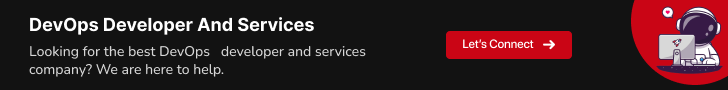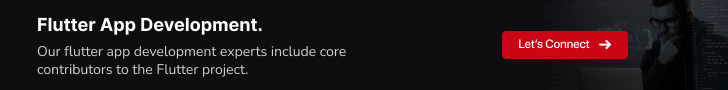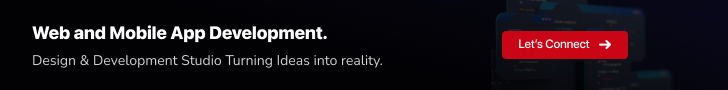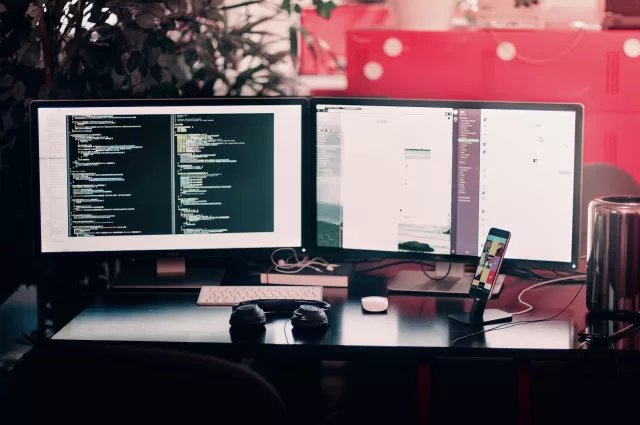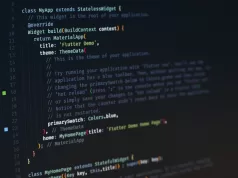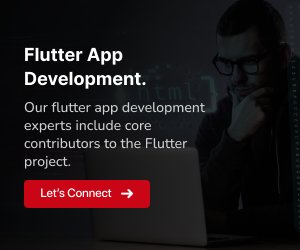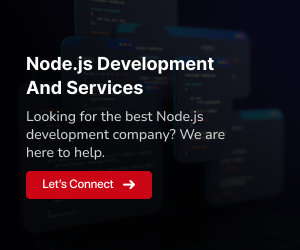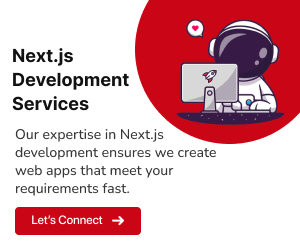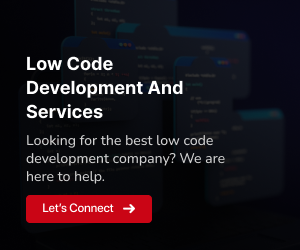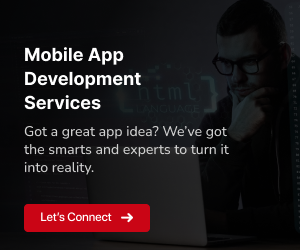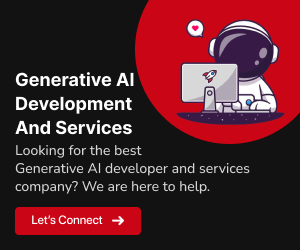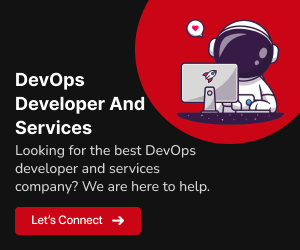Embarking on the Flutter Journey: Navigating Web Development Challenges and Triumphs
Embark on a transformative journey into the dynamic web development realm with Flutter. In this exploration, we navigate the benefits and challenges that Flutter brings to the forefront of cross-platform innovation. As businesses and developers increasingly seek efficient solutions, Flutter emerges as a promising framework, offering a unique blend of flexibility and performance. Throughout this blog, we unravel the intricate tapestry of Flutter’s impact on web development, delving into the strengths and potential obstacles that make it a captivating choice. Join us at the starting point of this informative journey, where the focus is on understanding the nuanced landscape of using Flutter for web development.
Introduction to Flutter for Web Development
Embark on a journey with Flutter, Google’s open-source UI framework that has redefined the landscape of app development. Known for its efficiency and flexibility, Flutter initially gained acclaim for crafting natively compiled applications for mobile platforms. Now, Flutter expands its capabilities to the web, offering a unified development experience across various devices.
Overview of Flutter
Flutter’s appeal lies in its extensive library of customizable widgets, ranging from simple buttons to complex animations. This empowers developers to create visually stunning and consistent user interfaces with remarkable ease. At the core of Flutter’s success is its reactive approach, built on the Dart programming language. This approach ensures seamless updates to the user interface in response to changes in the application state, fostering a dynamic and responsive user experience.
Flutter’s Expansion to Web Development
Flutter for Web marks a pivotal moment in cross-platform innovation, bringing the proven features of Flutter to web applications. Developers can leverage the convenience of a single codebase to build responsive and visually compelling web interfaces. The Hot Reload feature, allowing instant viewing of code changes without restarting the application, remains a cornerstone of the development process. Flutter’s flexibility and adaptability make it a promising choice for a unified development experience across different platforms.
Unlocking the Power: Advantages of Flutter for Web Development
Embrace the versatility of Flutter as it extends its prowess to web development, offering a myriad of advantages that empower developers to build exceptional and responsive web applications. From cross-platform consistency to efficient state management, Flutter brings a comprehensive toolkit for creating web experiences that are both dynamic and visually compelling.
Cross-Platform Consistency
Flutter ensures a seamless user experience across web browsers, maintaining design and functionality consistency. With a single codebase, developers achieve uniformity in the web application’s look and feel across different platforms.
Rapid Development with Hot Reload
The Hot Reload feature in Flutter accelerates web development by allowing instant viewing of code changes without restarting the application. Developers can iteratively experiment, refine, and test their code, leading to faster and more efficient development cycles for web applications.
Rich and Customizable UI Components
Flutter’s extensive library of customizable widgets is a valuable asset for web developers. This feature empowers developers to create visually appealing and unique user interfaces tailored to the specific design requirements of web applications.
Efficient State Management
Flutter offers robust state management solutions for web development. Developers can efficiently manage the state of their web applications using Flutter’s state management options, such as Provider and Riverpod.
Optimized Performance
Flutter is optimized for web performance, ensuring smooth and responsive user experiences. The framework’s efficient rendering engine and compiled-to-JavaScript code contribute to the overall performance of Flutter web applications.
Web-Specific Plugins and Integrations
Flutter for web development supports web-specific plugins and integrations. Developers can leverage a growing ecosystem of plugins tailored for web applications, enhancing functionality and compatibility with web-based features.
Community Support and Resources
The Flutter community provides dedicated support and resources for web developers. Access to documentation, tutorials, and a collaborative community ensures that developers have the necessary tools to succeed in Flutter web development projects.
Navigating Challenges: Considerations in Flutter for Web Development
While Flutter for web development offers numerous benefits, it’s crucial to be aware of potential challenges that developers may encounter. Understanding these challenges allows for informed decision-making and effective mitigation strategies. Explore the considerations below as you embark on your Flutter web development journey:
Browser Compatibility
Ensuring consistent performance and appearance across various web browsers can be challenging. Flutter for web development may face browser compatibility issues that require careful testing and adjustments.
Performance Optimization
Achieving optimal performance for web applications demands attention to factors like load times and responsiveness. Fine-tuning Flutter applications for web performance is an ongoing consideration.
Third-Party Package Support
While Flutter has a rich ecosystem, some packages may not be optimized for web development. Developers should assess the availability and compatibility of third-party packages for their specific web projects.
SEO and Accessibility
Search Engine Optimization (SEO) and accessibility are vital aspects of web development. Flutter for web may require additional attention to ensure proper indexing by search engines and adherence to accessibility standards.
Learning Curve
Developers new to Flutter or Dart may experience a learning curve, especially when transitioning to web development. Familiarity with the framework and its intricacies is essential for efficient development.
Learning Curve
Developers new to Flutter or Dart may experience a learning curve, especially when transitioning to web development. Familiarity with the framework and its intricacies is essential for efficient development.
Best Practices for Flutter Web Development
When developing Flutter applications for the web, adopting best practices ensures a smooth development process and a delightful user experience. Explore the following recommendations to enhance your Flutter web development projects:
Code Organization
Organize your Flutter web project with a modular structure. Use directories to separate different aspects of your application, such as screens, components, and utility functions. Adopt a consistent naming convention to enhance code readability and maintainability.
Responsive Design Approaches
Implement responsive design principles to ensure your Flutter web application adapts gracefully to various screen sizes. Leverage Flutter’s layout widgets and media query capabilities to create a seamless user experience across different devices.
Optimizing for SEO
Enhance your Flutter web application’s search engine visibility by providing meaningful metadata, such as title tags and meta descriptions. Utilize Flutter’s web-specific SEO techniques and consider server-side rendering for improved SEO performance.
Handling State Management
Choose an appropriate state management solution based on your Flutter web application’s complexity. Flutter provides various options, including Provider, Riverpod, and Bloc. Select a state management approach that aligns with your project’s requirements for scalability and maintainability.
Performance Optimization
Optimize the performance of your Flutter web application by minimizing unnecessary rendering and reducing the size of assets. Leverage code-splitting techniques and lazy loading to enhance initial loading times. Consider optimizing images and assets for efficient delivery.
Web-Specific Considerations
Stay informed about web-specific considerations when developing with Flutter. Address browser compatibility issues, handle routing effectively, and ensure your application adheres to web accessibility standards. Regularly check for updates and enhancements specific to Flutter web development.
Community Engagement
Engage with the Flutter community to stay updated on best practices, trends, and emerging strategies for web development. Participate in forums, contribute to discussions, and share your experiences. The Flutter community is a valuable resource for learning and collaboration.
For more in-depth insights and trends in Flutter app development, explore our blog: Flutter App Development Tips & Trends to Follow in the USA.
Comparison with Other Web Development Frameworks
Explore how Flutter stands in comparison to popular web development frameworks, evaluating strengths and weaknesses in key areas. This analysis provides insights for developers considering Flutter for their web projects.
Flutter vs. ReactJS
Declarative UI:
Both Flutter and ReactJS adopt a declarative approach to UI development, allowing developers to describe the desired interface and let the framework handle the rendering.
Language:
Flutter uses Dart, while ReactJS relies on JavaScript. Developers familiar with JavaScript may find ReactJS more accessible, while Dart offers benefits in terms of performance and tooling.
Componentization:
ReactJS introduced the concept of reusable components, which Flutter also embraces. Components in Flutter, known as widgets, provide a similar level of modularity and reusability.
Community and Ecosystem:
ReactJS has a well-established and large community with a vast ecosystem of libraries and tools. Flutter’s community is growing rapidly, and its ecosystem is expanding, but ReactJS currently has a more extensive collection of third-party libraries.
Flutter vs. Angular
Language:
Angular uses TypeScript, a superset of JavaScript, while Flutter uses Dart. The choice between TypeScript and Dart may depend on developers’ preferences and project requirements.
Architecture:
Angular follows a component-based architecture similar to Flutter. Both frameworks provide tools for building modular and maintainable applications.
Performance:
Flutter, with its compiled language (Dart) and ahead-of-time (AOT) compilation, can offer better performance in some scenarios. Angular, however, provides excellent performance through features like change detection.
Learning Curve:
Flutter’s learning curve can be perceived as steeper for those new to Dart, while Angular’s use of TypeScript may be more familiar to developers with a JavaScript background.
Consider the specific requirements and preferences of your project when choosing between Flutter and other web development frameworks. Each framework has its strengths, and the choice depends on factors such as development team expertise, project complexity, and performance goals.
Explore Further:
Kotlin Vs Flutter: Who Will Rule the Cross-platform App Market?
Gain insights into the comparison between Kotlin and Flutter in the cross-platform app market. Read our blog: Kotlin Vs Flutter.
React Native Vs Flutter: Which cross-platform framework should you choose for your next project?
Get guidance on choosing between React Native and Flutter for your cross-platform project. Read our blog: React Native Vs Flutter.
Navigating the Future of Web Development with Flutter
Embark on a transformative journey into the future of web development with Flutter. As we navigate the crossroads of web technologies, Flutter emerges as a dynamic force, reshaping the way we build and experience web applications. Its versatility shines through, offering developers the power to create not only highly performant and responsive web interfaces but also visually stunning user experiences.
Flutter’s unique approach to UI design, based on its rich widget library, provides developers with a powerful toolkit to craft intricate and engaging interfaces. The seamless integration with web technologies enhances the developer experience, enabling the creation of web applications that are not only functional but also aesthetically pleasing.
This transformative journey doesn’t end here; it’s an invitation to explore the endless possibilities that Flutter brings to the evolving landscape of web development. Whether you are a seasoned developer or just starting, Flutter’s cross-platform excellence opens new horizons, making web development an exciting and rewarding experience. Dive deeper into the world of Flutter web development and stay ahead of the curve.
Flutter Web Development FAQs
Q1. What is Flutter’s role in web development?
A1. Flutter is a UI toolkit developed by Google for building natively compiled applications for mobile, web, and desktop from a single codebase. In web development, Flutter allows developers to create highly interactive and visually appealing user interfaces.
Q2. Is Flutter suitable for large-scale web applications?
A2. Yes, Flutter is suitable for large-scale web applications. Its modular and reactive architecture, along with a rich set of widgets, enables developers to build complex and scalable web interfaces efficiently.
Q3. How does Flutter handle responsive design for web applications?
A3. Flutter provides a responsive design approach through its flexible layout system. Developers can use widgets like `MediaQuery` to adapt the UI based on the screen size, providing a seamless experience across various devices.
Q4. What are the key advantages of using Flutter for web development?
A4. Flutter for web development offers advantages such as a single codebase for multiple platforms, fast development with Hot Reload, a rich set of customizable widgets, and seamless integration with web technologies.
Q5. How does Flutter compare to other web development frameworks?
A5. Flutter stands out with its declarative UI, widget-based architecture, and a strong focus on providing a consistent experience across platforms. Comparisons with frameworks like ReactJS and Angular involve factors such as language, performance, and community support.
Q6. Can Flutter web applications achieve good SEO performance?
A6. Flutter web applications can achieve good SEO performance. Flutter provides support for generating SEO-friendly content, and developers can use techniques such as server-side rendering (SSR) to enhance SEO capabilities.