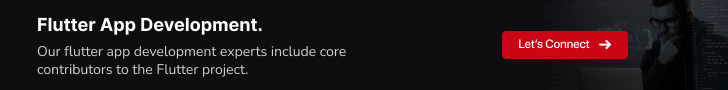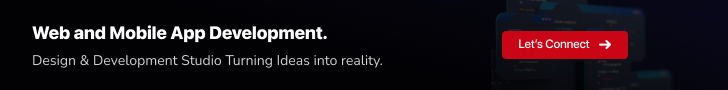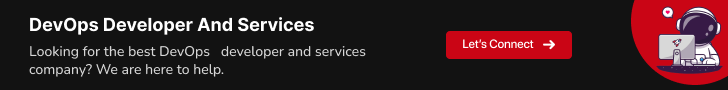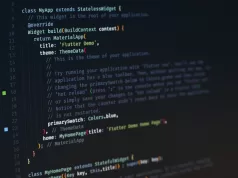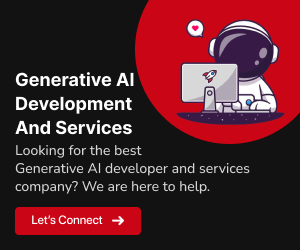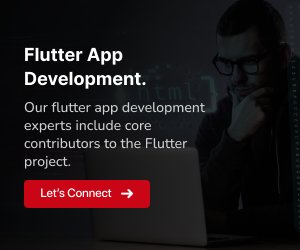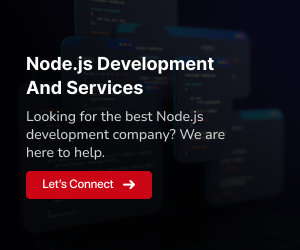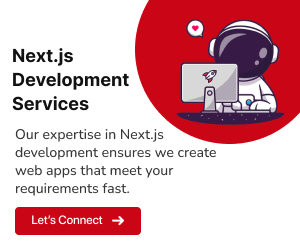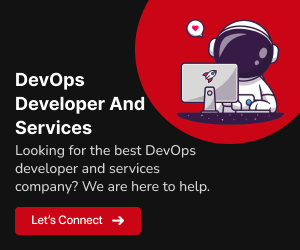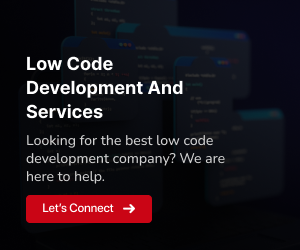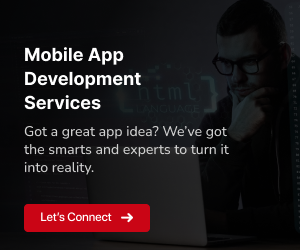Unveiling Cross-Platform Development with Flutter
Cross-platform development has become increasingly essential in the rapidly evolving landscape of app development. It refers to the ability to create applications that can run seamlessly on multiple operating systems and devices. Flutter, developed by Google, is at the forefront of this revolution, providing developers with a powerful framework for building high-quality cross-platform apps.
Detailed Overview of Cross-Platform Development
Cross-platform development involves creating applications that can be deployed on various platforms, such as iOS, Android, and even the web, using a single codebase. This approach streamlines the development process, reduces time-to-market, and ensures consistent user experiences across different devices.
Introduction to Flutter Framework
Flutter is an open-source UI software development toolkit created by Google. It enables developers to craft natively compiled applications for mobile, web, and desktop from a single codebase. Flutter’s unique and expressive design philosophy, coupled with its rich set of customizable widgets, sets it apart in the cross-platform development arena.
Benefits of Cross-Platform Development
Embracing cross-platform development with Flutter offers a myriad of benefits. Developers can write code once and deploy it on multiple platforms, reducing development time and effort. The hot reload feature facilitates quicker iteration, enabling developers to see the impact of changes instantly. Additionally, Flutter’s performance optimization and native-like user interfaces contribute to an enhanced user experience across various devices.
Empowering Cross-Platform Development: Key Features of Flutter
Exploring the distinctive features that make Flutter an ideal choice for cross-platform development.
Hot Reload
One of Flutter’s standout features is Hot Reload, allowing developers to instantly view the effects of code changes. It accelerates the development process, promoting quick iterations and efficient debugging.
Rich Set of Widgets
Flutter boasts an extensive collection of customizable widgets for building expressive and visually appealing user interfaces. These widgets contribute to the framework’s flexibility in creating diverse app layouts.
Expressive UI with Flutter
Flutter’s design philosophy prioritizes an expressive and flexible UI. Developers can create intricate and beautiful interfaces that deliver a consistent user experience across platforms.
Dart Programming Language
Flutter employs Dart, a modern and client-optimized programming language. Dart’s efficiency in Just-In-Time (JIT) compilation and Ahead-Of-Time (AOT) compilation contributes to Flutter’s performance excellence.
Flutter Packages
Flutter’s package ecosystem simplifies integrating additional functionality into your app. Leverage a vast array of packages to enhance your app’s features without reinventing the wheel.
Responsive Layouts
Developers can create responsive and adaptive layouts with ease using Flutter. The framework facilitates building UIs that seamlessly adjust to various screen sizes and orientations.
Platform-Specific Design
Flutter enables developers to craft platform-specific designs for iOS and Android, ensuring your app feels native on each platform. This feature contributes to a cohesive and user-friendly experience.
Integrated Tooling
Benefit from a suite of integrated development tools that enhance productivity, from debugging to performance profiling. Flutter’s tooling support streamlines the development workflow.
Community and Support
Being an open-source framework, Flutter enjoys robust community support. Engage with the community, access resources, and stay updated with the latest developments in Flutter.
Comparing Flutter, React Native, and Xamarin
Choosing the right cross-platform framework involves a thorough analysis of various factors, including language familiarity, community support, performance, and integration capabilities. Let’s delve into the strengths and weaknesses of Flutter, React Native, and Xamarin to help you make an informed decision based on your project requirements, team expertise, and development preferences.
Flutter
Flutter is an open-source UI toolkit from Google designed for natively compiled applications across mobile, web, and desktop.
Strengths:
Flutter excels with its hot reload feature for rapid development, a rich set of customizable widgets, and expressive UI creation from a single codebase. Its robust community support is backed by Google.
Weaknesses:
While Flutter’s community is growing, it might not match the size of some other frameworks. Integration of certain native features may pose challenges, and the learning curve can be steep for developers new to Dart.
React Native
React Native is a JavaScript framework for building mobile applications that can run natively on iOS and Android platforms.
Strengths:
Leveraging the familiarity of JavaScript, React Native enjoys broad developer support. It features a modular architecture, a vast library of third-party plugins, and efficient app development.
Weaknesses:
Performance issues may arise due to JavaScript bridge communication. Developers might need to write native modules for specific functionalities, increasing complexity.
Xamarin
Xamarin is a cross-platform app development framework utilizing C# and .NET to create native applications for iOS, Android, and Windows.
Strengths:
Xamarin provides a smooth experience for developers familiar with C# and .NET. It offers excellent native API access, comprehensive documentation, and easy integration with existing .NET libraries.
Weaknesses:
While Xamarin’s community is strong, it may not match the sheer size of some other frameworks. Development cycles might be slightly longer, and advanced features may require deeper platform-specific knowledge.
Choosing the Right Framework for Your Project
Each cross-platform framework comes with its own strengths and weaknesses, making them suitable for specific scenarios. Let’s explore when to choose Flutter, React Native, or Xamarin based on project requirements:
Flutter
When to Choose:
Opt for Flutter when you prioritize a unified codebase, rapid development with hot reload, and a rich set of customizable widgets. It’s ideal for projects where expressive UI and a native-like feel are crucial across mobile, web, and desktop platforms.
When not to Choose:
Avoid Flutter if your team lacks experience in Dart or if you need deep integration with specific native features that might pose challenges in Flutter.
React Native
When to Choose:
Choose React Native if your team is proficient in JavaScript and you prioritize a large and active developer community. It’s suitable for projects where a modular architecture, third-party plugin availability, and efficient development are key.
When not to Choose:
Consider other options if you anticipate performance-sensitive applications, as React Native might face challenges due to the JavaScript bridge.
Xamarin
When to Choose:
Opt for Xamarin if your team is experienced in C# and .NET development and you need seamless native API access. It’s suitable for projects requiring integration with existing .NET libraries and comprehensive documentation.
When not to Choose:
Avoid Xamarin if you prioritize the largest community size or if your project demands the fastest development cycles with minimal platform-specific considerations.
For an in-depth exploration of Flutter versus React Native, check out our detailed comparison: React Native Vs Flutter: Which cross-platform framework should you choose for your next project?
Material Design and Cupertino Design in Flutter
Flutter provides a versatile framework for creating visually appealing and consistent user interfaces across different platforms. Let’s delve into the Material Design and Cupertino Design, two distinctive design principles in Flutter:
Material Design Principles
Material Design, introduced by Google, is a design language emphasizing a unified system that combines principles of good design with innovation. In Flutter, Material Design is implemented through a set of widgets that follow these principles:
- Responsive UI:
Widgets adjust to different screen sizes and orientations.
- Elevations and Shadows:
Material surfaces have shadows that provide depth and visual hierarchy.
- Color and Typography:
Consistent use of color and typography for a harmonious visual experience.
Cupertino Design for iOS Aesthetics
Cupertino Design brings the aesthetics of iOS to Flutter applications, ensuring a native look and feel on Apple devices. Key elements of Cupertino Design in Flutter include:
- iOS-Specific Widgets:
Widgets like CupertinoButton and CupertinoNavigationBar mimic iOS components.
- Navigation Patterns:
Cupertino design follows iOS navigation patterns for a seamless experience.
- Platform-Adaptive UI:
Flutter automatically adapts the UI to match the visual style of iOS.
Achieving Consistent UI/UX Across Platforms
One of Flutter’s strengths lies in its ability to create a consistent UI/UX across diverse platforms. By encapsulating Material Design and Cupertino Design principles, Flutter developers can build applications that provide a cohesive experience on Android and iOS devices, as well as on the web and desktop.
Material Design and Cupertino Design in Flutter
Flutter provides a versatile framework for creating visually appealing and consistent user interfaces across different platforms. Let’s delve into the Material Design and Cupertino Design, two distinctive design principles in Flutter:
Material Design Principles
- Responsive UI:
Widgets adjust to different screen sizes and orientations.
- Elevations and Shadows:
Material surfaces have shadows that provide depth and visual hierarchy.
- Color and Typography:
Consistent use of color and typography for a harmonious visual experience.
Implementing Material Design in Flutter
Developers can implement Material Design principles by utilizing Flutter’s extensive widget library. For example, the Material widget forms the basis for Material surfaces, and widgets like AppBar and Card contribute to a cohesive Material Design aesthetic.
Cupertino Design for iOS Aesthetics
- iOS-Specific Widgets:
Widgets like CupertinoButton and CupertinoNavigationBar mimic iOS components.
- Navigation Patterns:
Cupertino design follows iOS navigation patterns for a seamless experience.
- Platform-Adaptive UI:
Flutter automatically adapts the UI to match the visual style of iOS.
Adapting Cupertino Design in Flutter
Flutter provides dedicated Cupertino-style widgets that developers can leverage for iOS-specific interfaces. Utilizing widgets like CupertinoPicker and CupertinoActionSheet, developers can create applications with an authentic iOS look and feel.
Achieving Consistent UI/UX Across Platforms
One of Flutter’s strengths lies in its ability to create a consistent UI/UX across diverse platforms. By encapsulating Material Design and Cupertino Design principles, Flutter developers can build applications that provide a cohesive experience on Android and iOS devices, as well as on the web and desktop.
State Management in Flutter
Efficient state management is crucial for developing responsive and dynamic applications. Flutter provides a robust approach to state management, ensuring optimal performance and a smooth user experience. Let’s explore the key aspects of state management in Flutter:
Overview of State Management
State management involves handling and updating the application’s state, which includes variables, UI elements, and user interactions. Effective state management is essential for creating responsive and interactive user interfaces.
Flutter’s Approach to State Management
Flutter employs a declarative approach to state management, where the UI is a direct function of the application’s state. The framework’s reactive nature ensures that the UI automatically updates when the underlying state changes, eliminating the need for manual intervention.
Managing State in Cross-Platform Apps
Flutter’s state management works seamlessly across various platforms, including mobile, web, and desktop. Whether you’re building an Android or iOS app, a web application, or a desktop software, Flutter’s unified approach simplifies the process of managing and synchronizing state.
Exploring State Management in Flutter
For a more in-depth understanding of state management in Flutter, check out our blog on the Top Flutter State Management Libraries in the USA. This resource delves into popular Flutter libraries and tools that enhance state management, offering insights and best practices for developers.
Flutter Packages and Plugins
Enhance your Flutter development experience by leveraging a vast ecosystem of packages and plugins. These powerful tools extend Flutter’s capabilities, allowing you to integrate additional functionality and access native features seamlessly. Let’s delve into the world of Flutter packages and plugins:
Leveraging Packages for Additional Functionality
Flutter packages are pre-built libraries that offer ready-to-use functionality. Whether you need to implement UI elements, handle HTTP requests, or manage state, the Flutter package ecosystem provides a wide array of options. Discover how to integrate packages to streamline your development process.
Integrating Native Functionality with Plugins
Plugins bridge the gap between Flutter and native code, enabling you to incorporate platform-specific features. Learn how to seamlessly integrate native functionality into your Flutter app using plugins. This approach ensures a native-like experience while maintaining the benefits of cross-platform development.
Exploring the Flutter Package Ecosystem
Supercharge your Flutter development by incorporating essential packages and plugins that enhance your app’s functionality. Explore a curated selection of the Flutter package ecosystem, featuring tools that address common development needs:
HTTP Requests with Dio
Effortlessly manage HTTP requests in your Flutter app using the Dio package. Simplify data fetching and interaction with APIs while enjoying features like request cancellation, interceptors, and more.
State Management with Provider
Optimize your app’s state management using the Provider package. Simplify the sharing and management of state across your widget tree, fostering a scalable and maintainable architecture.
Navigation with GetX
Facilitate seamless navigation within your app with the GetX package. Enjoy a powerful yet straightforward navigation system that minimizes boilerplate code and enhances your app’s overall user experience.
FlutterFire for Firebase Integration
Integrate Firebase services seamlessly into your Flutter app using the FlutterFire package. Leverage Firebase features like authentication, cloud Firestore, and real-time database functionality effortlessly.
These selected packages represent just a glimpse of the vast Flutter package ecosystem, offering solutions to common development challenges. Incorporating these tools can significantly boost your productivity and elevate your app development experience.
Harmony Across Platforms: Flutter’s Cross-Platform Triumph
As we conclude our exploration of Flutter’s cross-platform prowess, the symphony of unified development and captivating user experiences resounds. Flutter stands as a testament to the seamless convergence of creativity and innovation, providing developers with a harmonious canvas to craft applications that transcend boundaries. The journey with Flutter is not just a technical expedition; it’s an immersive experience, inviting developers to shape the future of cross-platform app development with confidence and flair.