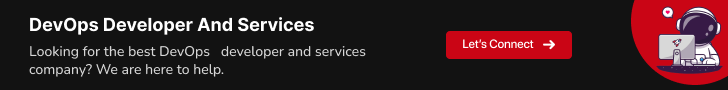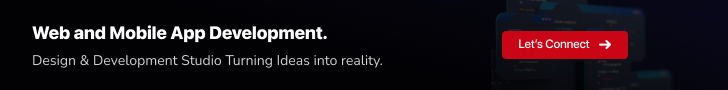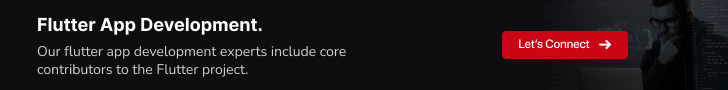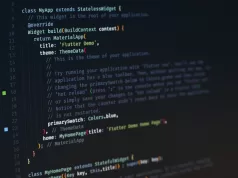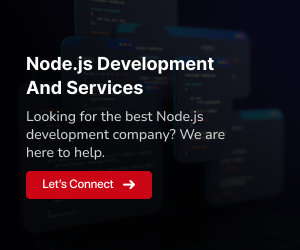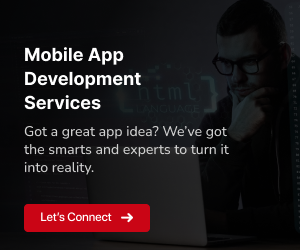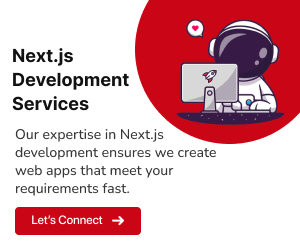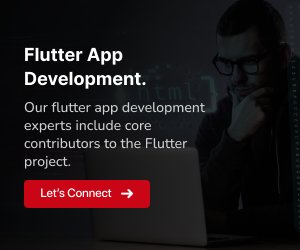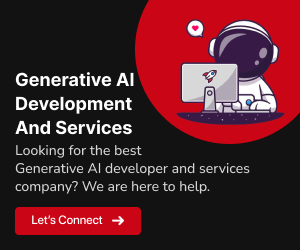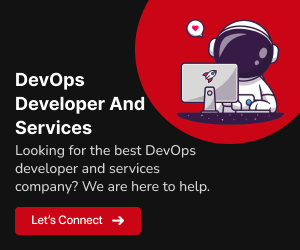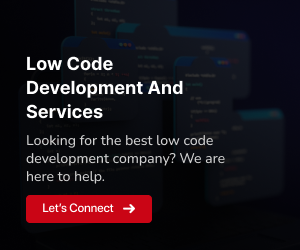Commencing the Cross-Platform Showdown: Kotlin vs. Flutter
Welcome to the arena where the giants of cross-platform app development clash! In this battle of the titans, Kotlin and Flutter go head-to-head, each vying for supremacy in the ever-expanding world of cross-platform mobile app creation. Buckle up as we delve into the intricacies of these two powerful contenders, Kotlin vs. Flutter, and determine who holds the crown in the cross-platform app market.
Cross-Platform Development
In today’s digital landscape, the demand for reaching users across various devices and platforms is greater than ever before. This is where cross-platform development comes into play. It allows developers to build applications that seamlessly run on multiple platforms, offering a consistent user experience and significantly reducing development effort and time-to-market. This section will delve deep into the world of cross-platform app development, exploring how both Kotlin and Flutter excel in addressing this pressing need. Stay tuned to discover the versatile solutions these technologies offer.
For a more comprehensive exploration of cross-platform development and an in-depth comparison between Kotlin and Flutter, be sure to check out our article:‘React Native Vs Flutter: Which cross-platform framework should you choose for your next project?’
Exploring Flutter and Kotlin: A Comparative Overview
Overview of Flutter
Flutter is a dynamic open-source UI software development framework created by Google. Launched in 2017, it has rapidly gained popularity in the world of app development. Flutter is known for its ability to create natively compiled applications for various platforms, including mobile, web, and desktop, all from a single codebase.
One of Flutter’s standout features is its extensive widget library, offering developers a wide range of pre-designed widgets to create beautiful and interactive user interfaces. It also boasts a fast and efficient rendering engine, enabling high-performance applications. Google’s backing and active community involvement make Flutter a robust choice for developers seeking to build cross-platform applications.
Overview of Kotlin
Kotlin, on the other hand, is a statically typed programming language developed by JetBrains. It was officially introduced in 2011 but gained significant traction as an Android app development language when it was endorsed by Google as an official language for Android development in 2017.
Kotlin offers developers a concise and expressive syntax, enhanced null safety features, and seamless interoperability with Java. This makes it an attractive choice for Android app development, as developers can leverage existing Java codebases while enjoying the benefits of a modern programming language.
Google Trends
Above, Google Trends shows the popularity of Flutter and Kotlin in the United States over the past 5 years.
Features, Strengths, and Use Cases of Kotlin and Flutter
Delve into the World of Kotlin and Flutter: Features, Strengths, and use cases.
Kotlin Features:
Concise Syntax:
Kotlin offers a concise and expressive syntax that reduces boilerplate code, making development more efficient.
Strength:
Kotlin’s concise syntax results in cleaner and more maintainable code.
Use Cases:
Ideal for Android app development, backend development, and cross-platform mobile app development using frameworks like Kotlin Multiplatform.
Null Safety:
Kotlin’s type system eliminates null references, reducing the chances of runtime crashes.
Strength:
Null safety improves app stability and reduces runtime errors.
Use Cases:
Critical for any application where safety and reliability are paramount, such as financial or healthcare apps.
Interoperability:
Kotlin seamlessly integrates with Java, allowing developers to leverage existing Java libraries and gradually adopt Kotlin.
Strength:
Smooth transition for Java developers and access to a vast ecosystem of Java libraries.
Use Cases:
Beneficial for Android app development, enterprise applications, and projects requiring the use of Java libraries.
Coroutines:
Kotlin Coroutines simplify asynchronous programming by providing a structured way to handle concurrency.
Strength:
Efficient management of asynchronous tasks, avoiding callback hell.
Use Cases:
Recommended for applications with complex asynchronous operations, such as networking or database interactions.
Extension Functions:
Kotlin allows developers to extend existing classes with new functionality without altering their source code.
Strength:
Enhanced code readability and reusability through the creation of domain-specific extension functions.
Use Cases:
Valuable when customizing or extending core functionality of classes and libraries.
Modern Tooling:
Kotlin benefits from modern tooling, including a robust IDE and a growing ecosystem of libraries and frameworks.
Strength:
Efficient development workflows and access to a wide range of resources.
Use Cases:
Suitable for projects of all sizes, from small apps to large-scale applications.
Flutter Features:
Hot Reload:
Flutter’s hot reload feature allows developers to instantly view code changes, speeding up development.
Strength:
Rapid development and debugging.
Use Cases:
Ideal for projects that demand quick iterations and UI refinement.
Widget-Based UI:
Flutter’s UI is entirely widget-based, offering a highly customizable and consistent interface.
Strength:
Flexible and visually appealing user interfaces.
Use Cases:
Suited for applications with intricate UI designs, such as e-commerce and multimedia apps.
Single Codebase:
Flutter allows developers to build both iOS and Android apps from a single codebase, reducing development time and costs.
Strength:
Cost-effective cross-platform development and faster time to market.
Use Cases:
Recommended for startups, businesses, or projects with budget constraints.
Rich Set of Widgets:
Flutter includes a vast library of customizable widgets for creating complex UIs with ease.
Strength:
Accelerated UI development and consistent app design.
Use Cases:
Beneficial for apps requiring diverse and intricate UI elements.
Native Performance:
Flutter compiles to native ARM code, delivering near-native performance and fast execution.
Strength:
High-performance mobile applications.
Use Cases:
Essential for apps demanding smooth animations, real-time updates, and complex computations.
Open-Source:
Flutter is an open-source framework with an active developer community, ensuring ongoing support and updates.
Strength:
Access to a wealth of resources and a community-driven ecosystem.
Use Cases:
Recommended for projects where community support and innovation are priorities.
In this comprehensive section, we have explored the features, strengths, and practical use cases of both Kotlin and Flutter, providing insights for developers and businesses looking to choose the right technology for their projects.
Read more: USA’s Regulatory Landscape: Legal Considerations for Flutter App Developers
Pros and Cons of Kotlin and Flutter
As we explore Kotlin and Flutter, it’s important to weigh the advantages and disadvantages of each technology. Let’s take a closer look at the strengths and weaknesses of both frameworks:
Pros of Kotlin:
- Interoperability: Kotlin seamlessly integrates with Java, making it easy for developers to transition from Java to Kotlin and leverage existing Java libraries.
- Conciseness: Kotlin’s concise syntax reduces boilerplate code, resulting in cleaner and more maintainable codebases.
- Safety Features: Kotlin includes null safety features that help prevent common runtime errors, enhancing code reliability.
- Extension Functions: Kotlin allows developers to add new functions to existing classes without modifying their source code, improving code organization.
- Modern Language: Kotlin incorporates modern language features, such as lambda expressions and smart casts, enhancing developer productivity.
Strengths of Kotlin:
- Android App Development: Kotlin has become the preferred language for Android app development due to its concise syntax and safety features.
- Backend Development: Kotlin is increasingly used for server-side development, thanks to its compatibility with frameworks like Spring Boot.
- Cross-Platform Development: Kotlin Multiplatform allows code sharing between Android, iOS, and other platforms, streamlining cross-platform development.
Cons of Kotlin:
- Learning Curve: Developers transitioning from Java may face a learning curve when adopting Kotlin’s new features and syntax.
- Compilation Time: Large Kotlin projects may experience longer compilation times compared to Java.
- Smaller Ecosystem: While growing, Kotlin’s ecosystem is not as extensive as Java’s, resulting in fewer available libraries.
Pros of Flutter:
- Fast Development: Flutter’s hot reload feature enables rapid development and real-time code changes.
- Consistent UI: Flutter offers a single codebase for both Android and iOS, resulting in consistent and beautiful UIs.
- Rich Widgets: Flutter provides a wide range of customizable widgets, reducing the need for external libraries.
- Performance: Flutter apps are known for their high performance due to the compiled native code.
- Strong Community: Flutter has a growing and supportive community, offering resources and plugins.
Strengths of Flutter:
- Cross-Platform Development: Flutter’s core advantage is cross-platform app development, suitable for both Android and iOS.
- Custom UI: Developers have full control over the UI, allowing for highly customized and expressive interfaces.
- Open-Source: Flutter is open-source, fostering collaboration and innovation among developers.
Cons of Flutter:
- Limited Libraries: While Flutter’s widget library is robust, other third-party libraries may have limited support.
- Large App Size: Flutter apps tend to have larger file sizes compared to native apps.
- Learning Curve: Developers new to Flutter may face a learning curve when mastering Dart and the framework.
UI Development in Kotlin vs. Flutter
When it comes to UI development, Kotlin and Flutter have distinct approaches, each with its own set of advantages and disadvantages.
UI Development in Kotlin:
Advantages:
XML Layouts:
Kotlin typically uses XML layouts for UI design, offering a clear separation of code and UI elements. This makes it easier for designers and developers to collaborate.
Native Look and Feel:
Kotlin’s native approach ensures that apps have a platform-specific look and feel, providing a seamless user experience.
Rich Ecosystem:
Kotlin leverages Android’s extensive library and component ecosystem, allowing developers to access pre-built UI elements.
Disadvantages:
Verbose Code:
Developing UI in Kotlin can sometimes lead to verbose code, making it harder to maintain and troubleshoot.
Platform-Specific Code:
Achieving consistent UI across different platforms may require writing platform-specific code, adding complexity.
UI Development in Flutter:
Advantages:
Single Codebase:
Flutter employs a single codebase for both Android and iOS, simplifying UI development and maintenance.
Widget-Based UI:
Flutter uses a widget-based approach, allowing developers to build highly customized and interactive UIs using a wide range of widgets.
Hot Reload:
Flutter’s hot reload feature enables real-time UI changes, speeding up development and debugging.
Disadvantages:
Non-Native Look:
Flutter apps may not perfectly mimic the platform’s native look and feel, potentially affecting user experience.
Learning Curve:
Developers transitioning to Flutter may face a learning curve when dealing with its unique UI development paradigm.
In conclusion, Kotlin’s XML-based UI development offers a platform-specific approach with the advantage of a rich ecosystem, while Flutter’s widget-based approach and single codebase provide flexibility and rapid development. The choice between the two depends on your project’s requirements and your team’s familiarity with the respective frameworks.
Community and Ecosystem: Kotlin vs. Flutter
One of the critical factors when evaluating a programming language or framework is the strength and vibrancy of its community and the richness of its ecosystem. Let’s delve into how Kotlin and Flutter fare in terms of their developer communities, libraries, packages, and resources.
Kotlin Community and Ecosystem:
Kotlin, developed by JetBrains, has been steadily growing in popularity and has a thriving developer community. Here’s an overview of what it offers:
Developer Community:
The Kotlin community is active and supportive, with an ever-growing number of developers adopting the language. You’ll find numerous forums, discussion boards, and social media groups where developers share knowledge and assist one another.
Libraries and Packages:
Kotlin has strong integration with Java, benefiting from the vast collection of libraries available in the Java ecosystem. This means Kotlin developers can leverage Java libraries seamlessly, widening the range of tools and resources at their disposal.
Resources:
There is a wealth of online resources available for Kotlin developers, including documentation, tutorials, and courses. JetBrains, the creators of Kotlin, provide excellent documentation and official educational materials.
Flutter Community and Ecosystem:
Flutter, developed by Google, has gained rapid popularity for its cross-platform capabilities. Here’s how its community and ecosystem stack up:
Developer Community:
Flutter boasts a passionate and growing community of developers worldwide. Google’s backing and its inclusion in the Dart ecosystem contribute to its appeal. Developers can access forums, discussion groups, and Flutter’s official social media channels for support and collaboration.
Libraries and Packages:
Flutter has a robust collection of packages and libraries available through pub.dev, its official package repository. Developers can find packages for various functionalities, enabling them to build versatile apps quickly. Flutter’s widget-based architecture encourages the development of reusable UI components.
Resources:
Google provides extensive documentation and tutorials for Flutter, along with a dedicated website and YouTube channel. Flutter’s community also contributes by creating blog posts, videos, and open-source projects, making it easy for developers to find learning materials.
Comparison:
When comparing the two based on community and ecosystem, here are some key considerations:
- Size of Community: Both Kotlin and Flutter have substantial and active developer communities. The choice may depend on your existing community or personal preferences.
- Integration with Existing Ecosystem: Kotlin seamlessly integrates with the Java ecosystem, while Flutter benefits from its Dart-based ecosystem. Your project requirements may influence this choice.
- Available Resources: Both have comprehensive documentation and resources, with Flutter offering a dedicated package repository and extensive learning materials.
Both Kotlin and Flutter have strong communities and ecosystems to support your development journey. Kotlin’s integration with the Java ecosystem is advantageous if you have existing Java code or libraries to work with. On the other hand, Flutter’s dedicated package repository and widget-based architecture make it a powerful choice for cross-platform app development. Ultimately, the decision may come down to your specific project requirements and the level of community support you desire.
Read more: Top 15 Flutter App Development Tools To Use In 2024
Choosing the Right Tool: Kotlin or Flutter?
Choosing the right tool for your app development project is crucial to its success. Let’s explore how to make an informed decision between Kotlin and Flutter, taking into account various factors that can influence your choice.
Project Complexity:
The complexity of your project plays a significant role in determining which framework is more suitable:
Kotlin:
Kotlin is an excellent choice for projects with complex business logic and backend integration, especially if you’re working in a predominantly Java-based environment. It’s highly compatible with existing Java codebases and libraries, making it an ideal option for large-scale projects.
Flutter:
Flutter’s strength lies in its ability to create highly customized, visually appealing UIs with relative ease. It excels in projects that prioritize an engaging user interface, making it a compelling choice for applications with complex UI requirements.
Team Expertise:
The expertise of your development team is a critical consideration:
Kotlin:
If your team has a background in Java or Kotlin, transitioning to Kotlin for Android app development is relatively straightforward. Kotlin’s similarity to Java means that developers can quickly adapt and start building with confidence.
Flutter:
Flutter’s learning curve can be steep for developers who are new to Dart or mobile app development. However, if your team is experienced with Dart or has a strong foundation in frontend development, adopting Flutter can be a rewarding choice, particularly for cross-platform development.
Target Platforms:
The platforms you intend to target can influence your decision:
Kotlin:
Kotlin is the primary language for Android app development. If your primary focus is Android, Kotlin is a natural choice. It’s also possible to use Kotlin for backend development, offering versatility for full-stack projects.
Flutter:
Flutter’s greatest advantage is its cross-platform capabilities. If you aim to develop for both Android and iOS simultaneously, Flutter streamlines the process. It also provides experimental support for web and desktop platforms, making it an attractive option for multi-platform projects.
Project Timeline:
Consider your project’s timeline and delivery requirements:
Kotlin:
Kotlin can offer faster development times if you have an existing Java codebase to leverage. The familiarity of the language can speed up development, especially for Android-specific projects.
Flutter:
Flutter’s hot reload feature accelerates development by allowing instant UI updates. This can be advantageous for projects with tight deadlines and a need for rapid iterations.
Choosing between Kotlin and Flutter depends on your project’s unique requirements. Kotlin excels in complex Android app development and integrates well with existing Java codebases. In contrast, Flutter is a top choice for projects with sophisticated UI needs, cross-platform aspirations, and a desire for speedy development cycles. Your team’s expertise, the project’s complexity, and target platforms should all guide your decision-making process. Ultimately, both Kotlin and Flutter offer powerful tools to create outstanding mobile experiences.
Final Thoughts: Navigating the Kotlin vs. Flutter Landscape
In the ever-evolving landscape of mobile app development, the choice between Kotlin and Flutter is ultimately a matter of aligning your project’s specific needs with the strengths of each framework. Kotlin shines when it comes to Android-centric, complex applications, seamlessly integrating with existing Java codebases. On the other hand, Flutter offers an exceptional cross-platform experience, particularly suited for projects prioritizing stunning and interactive user interfaces. Consider your team’s expertise, the project’s complexity, and target platforms carefully. In the end, both Kotlin and Flutter empower developers to craft remarkable mobile apps, ensuring a bright future for cross-platform development.