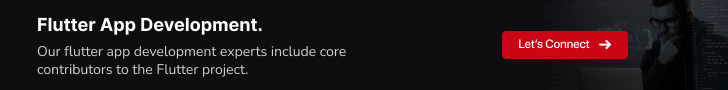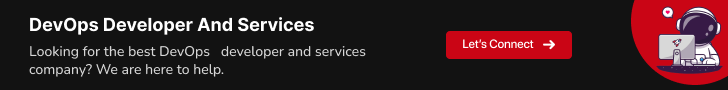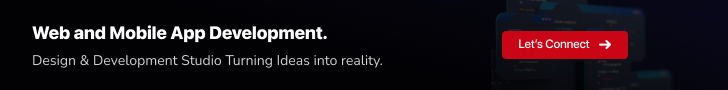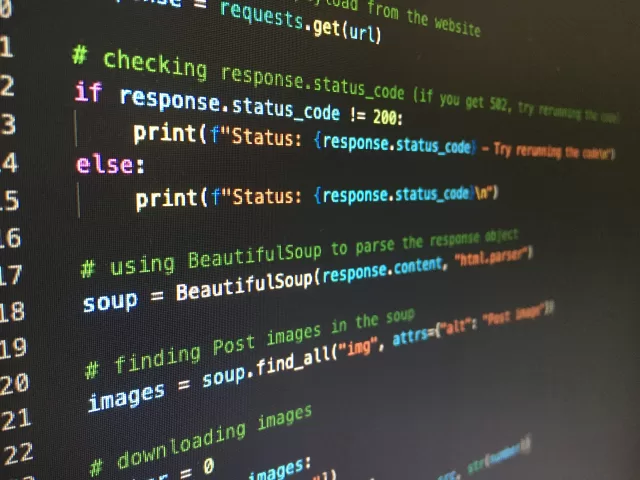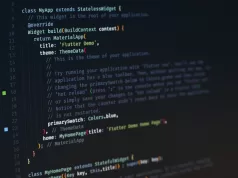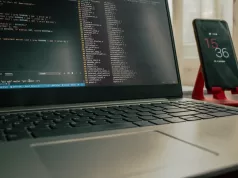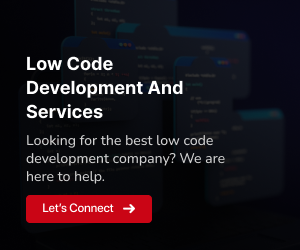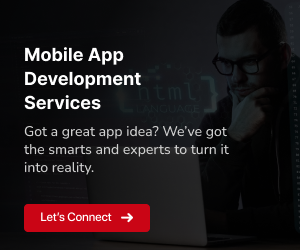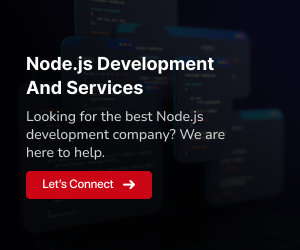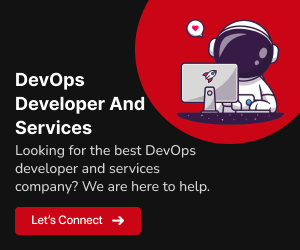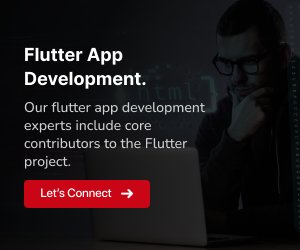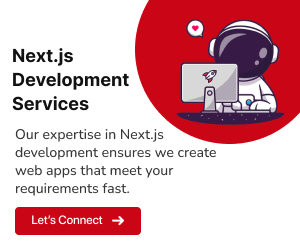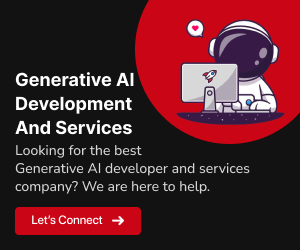Exploring Flutter and Python Integration:
Dive into the seamless integration of Flutter’s dynamic front-end and Python’s robust back-end, creating a unified development environment that elevates your application capabilities.
Overview of Flutter:
Flutter, developed by Google, is a comprehensive UI toolkit that enables the creation of high-performance applications for mobile, web, and desktop platforms from a single codebase. Its expressive widgets and unique hot reload feature empower developers to iterate quickly and maintain code quality.
Introduction to Python as a Backend Language:
Python, renowned for its readability and versatility, serves as an ideal language for back-end development. Whether you choose frameworks like Flask or Django, Python offers a solid foundation for building scalable, maintainable server-side logic, providing the perfect complement to Flutter’s front-end capabilities.
Significance of Combining Flutter with Python:
The synergy between Flutter’s cross-platform UI capabilities and Python’s backend prowess is a game-changer in modern app development. This integration not only simplifies the development lifecycle but also ensures a powerful and feature-rich user experience across a multitude of platforms.
Advantages of Flutter and Python Integration:
Enhance your application development with:
Code Reusability:
Leverage a single codebase for both front-end and back-end, reducing redundancy and easing maintenance efforts. Changes made in Flutter’s UI code instantly reflect in Python’s backend logic, ensuring synchronization and consistency.
Developer Productivity:
Flutter’s hot reload allows developers to experiment, iterate, and fix bugs rapidly. Combined with Python’s concise syntax and robust frameworks, developers can achieve faster development cycles and quicker iterations, boosting overall productivity.
Cross-Platform Consistency:
Develop a consistent look and feel across diverse platforms by utilizing Flutter’s widgets for UI elements. Python’s backend ensures uniform data processing and logic implementation, creating a seamless user experience across different devices.
Scalability:
Python’s scalability makes it well-suited for handling increased workloads and data processing. Flutter’s performance optimization ensures smooth rendering and responsiveness, allowing the application to scale with user demands without compromising user experience.
Community Support:
Tap into the vast and active communities of both Flutter and Python. The collaborative ecosystems offer a wealth of resources, tutorials, and solutions, ensuring that developers have the support they need throughout the development lifecycle.
Setting Up Your Development Environment:
Ensure a smooth start to your Flutter and Python integration journey by carefully setting up your development environment. Follow these detailed steps to get everything ready:
Installing Flutter SDK:
Begin by installing the Flutter SDK, a crucial component for building Flutter applications. It provides a comprehensive set of tools and libraries for developing cross-platform apps. Our blog on Flutter Installation Setup with Android Studio guides you through the installation process step-by-step, explaining each stage and providing insights into the choices you make.
Setting up a Python Virtual Environment:
- Navigate to your project directory using the
cdcommand. - Run the command to create a virtual environment using
python -m venv venvorvirtualenv venvdepending on your preference. - Activate the virtual environment:
On Windows:
venv\Scripts\activateOn macOS/Linux:
source venv/bin/activate
Your terminal prompt should now reflect the active virtual environment, indicating a successful setup.
Integrated Development Environment (IDE) Choices:
Choose the IDE that best fits your preferences and workflow:
Android Studio:
Feature-rich and official IDE for Flutter development, offering excellent support and integration.
Visual Studio Code (VSCode):
Lightweight yet powerful, with Flutter and Python extensions providing a seamless development experience. Its customizable interface and extensive plugin ecosystem enhance productivity.
Both IDEs offer features such as:
- Intelligent code completion.
- Integrated debugging tools.
- Hot reload for Flutter development.
- Version control system integration.
- Community support and a vibrant ecosystem of extensions.
Choosing the right IDE ensures a smooth development experience and boosts your productivity throughout the Flutter and Python integration process.
Creating a Flutter App:
Embark on your Flutter journey by creating a new Flutter app. This section guides you through setting up a new Flutter project, exploring the project structure, and building a basic UI using Flutter widgets.
Setting up a new Flutter Project:
Start your Flutter project by executing the following commands in your terminal:
Create a new Flutter project:
flutter create project_nameNavigate to the project directory:
cd project_name
Flutter Project Structure and Files:
Understand the structure of your Flutter project, comprising essential files and directories:
lib:
Contains the main Dart code for your application.
pubspec.yaml:
Defines dependencies and metadata for your project.
android/ and ios/:
House platform-specific configuration and native code.
Building a Basic UI with Flutter Widgets:
Create a basic UI using Flutter widgets to kickstart your app development:
- Open
lib/main.dartin your preferred code editor - Remove the default code and replace it with a simple Flutter widget structure:
- Use widgets like
Container,Column, andTextto compose your UI:
// Example Flutter code
import 'package:flutter/material.dart';
void main() {
runApp(MyApp());
}
class MyApp extends StatelessWidget {
@override
Widget build(BuildContext context) {
return MaterialApp(
home: Scaffold(
appBar: AppBar(
title: Text('My First Flutter App'),
),
body: Center(
child: Column(
mainAxisAlignment: MainAxisAlignment.center,
children: [
Text(
'Hello, Flutter!',
style: TextStyle(fontSize: 24),
),
SizedBox(height: 20),
Container(
width: 100,
height: 100,
color: Colors.blue,
),
],
),
),
),
);
}
}
By following these steps and exploring the provided Flutter code, you’ll have a foundational Flutter app ready for further customization and feature development.
Integrating Python as the Backend:
Integrating Python as the backend for your Flutter application involves selecting a Python web framework, establishing communication between Flutter and Python, and handling API requests and responses. This section explores each step in detail.
Choosing a Python Web Framework:
Python offers various web frameworks, and choosing the right one depends on your project requirements. Two popular choices are Flask and Django.
Flask:
A lightweight and flexible framework, Flask is suitable for small to medium-sized projects. It follows a micro-framework approach, allowing developers to choose components and libraries based on project needs.
Django:
Django is a high-level, full-stack framework known for its simplicity and robust features. It includes an ORM (Object-Relational Mapping) system, an admin panel, and built-in security features, making it suitable for larger, complex projects.
Establishing Communication between Flutter and Python:
Communication between the Flutter frontend and Python backend is typically achieved through RESTful APIs. Here’s a basic example using Flask as the backend:
Python (Flask) Code:
from flask import Flask, jsonify
app = Flask(__name__)
@app.route('/api/data', methods=['GET'])
def get_data():
data = {'message': 'Hello from Python backend!'}
return jsonify(data)
if __name__ == '__main__':
app.run(debug=True)
Flutter Code:
import 'package:http/http.dart' as http;
Future fetchData() async {
final response = await http.get(Uri.parse('http://your-python-backend/api/data'));
if (response.statusCode == 200) {
print('Response from Python backend: ${response.body}');
} else {
print('Failed to fetch data');
}
}
Handling API Requests and Responses:
Handling API requests and responses in Flutter involves making HTTP requests to the Python backend. Use the ‘http’ package for Flutter to send requests and handle responses.
Flutter Code:
import 'package:http/http.dart' as http;
Future fetchData() async {
final response = await http.get(Uri.parse('http://your-python-backend/api/data'));
if (response.statusCode == 200) {
print('Response from Python backend: ${response.body}');
} else {
print('Failed to fetch data');
}
}
By following these steps, you can seamlessly integrate Python as the backend for your Flutter application, ensuring effective communication and data exchange between the frontend and backend components.
Testing and Debugging:
Effective testing and debugging are essential aspects of the development process. This section covers unit testing in Flutter, testing Python backend components, and debugging cross-platform issues.
Unit Testing in Flutter:
Unit testing ensures that individual units of code function as expected. In Flutter, the ‘test’ package is commonly used for writing and executing unit tests. Key aspects of Flutter unit testing include:
Writing Test Cases:
Create test cases to verify the functionality of specific functions or classes within your Flutter application.
Running Tests:
Utilize the ‘flutter test’ command to execute your unit tests and ensure that your code meets specified criteria.
Mocking:
Use mocking libraries to simulate external dependencies, enabling isolated testing of individual components.
Testing Python Backend Components:
Testing Python backend components involves verifying the functionality of server-side code. The ‘unittest‘ library is a common choice for writing tests in Python. Key considerations for testing Python backend components include:
Test Cases for Endpoints:
Write test cases to assess the correctness of API endpoints and the expected behavior of backend functionalities.
Database Interaction:
If your backend involves database operations, create tests to validate database interactions and data integrity.
Automation:
Implement automated testing to regularly validate the functionality of your Python backend, ensuring ongoing reliability.
Debugging Cross-Platform Issues:
When developing cross-platform applications, debugging becomes crucial to identify and resolve issues that may arise on specific platforms. Consider the following strategies:
Platform-Specific Debugging:
Use platform-specific tools and logs to diagnose and address issues on individual platforms, such as Xcode for iOS or Android Studio for Android.
Conditional Compilation:
Implement conditional compilation to include or exclude specific code segments based on the target platform, allowing targeted debugging.
Remote Debugging:
Leverage remote debugging tools to inspect and debug applications running on physical devices, facilitating real-world issue resolution.
By adopting robust testing practices in Flutter and Python, and addressing cross-platform issues with effective debugging strategies, developers can enhance the overall quality and reliability of their applications.
Performance Optimization:
Optimizing performance is crucial for delivering a smooth and efficient user experience. This section explores performance optimization in Flutter apps, considerations for Python backend performance, and strategies for caching and optimizing API calls.
Optimizing Flutter App Performance:
Enhancing Flutter app performance involves various techniques to ensure responsiveness and efficiency. Key aspects of Flutter performance optimization include:
Minimizing Widget Rebuilds:
Utilize ‘const’ constructors and ‘const’ widgets to minimize unnecessary rebuilds and enhance the app’s overall performance.
Image and Asset Optimization:
Optimize images and assets to reduce app size and improve loading times. Consider using tools like ‘Image.network’ for efficient image loading.
Code Splitting:
Implement code splitting techniques to load only the necessary parts of the application on demand, reducing initial load times.
Python Backend Performance Considerations:
Ensuring optimal performance on the server-side is essential for handling user requests efficiently. Consider the following aspects for Python backend performance:
Database Indexing:
Implement proper indexing on database fields to accelerate query performance and reduce response times for backend operations.
Caching Mechanisms:
Integrate caching mechanisms to store frequently accessed data, reducing the need for repeated computation and enhancing overall backend performance.
Concurrency and Asynchronous Processing:
Leverage asynchronous processing to handle concurrent requests effectively, improving the responsiveness of the Python backend.
Caching and Optimizing API Calls:
Caching and optimizing API calls contribute to faster data retrieval and improved user experience. Strategies for optimizing API calls include:
Client-Side Caching:
Implement client-side caching in Flutter to store and retrieve data locally, reducing the need for frequent network requests.
Server-Side Caching:
On the backend, apply server-side caching mechanisms to store and serve frequently requested data efficiently, minimizing processing overhead.
Compression Techniques:
Use data compression techniques such as GZIP to minimize the size of API responses, optimizing data transfer and improving overall performance.
By adopting these performance optimization strategies in both Flutter and Python backend development, developers can create high-performing applications that deliver a responsive and seamless user experience.
Explore the detailed comparison of Flutter and Ionic in 2024, analyzing their strengths, weaknesses, and suitability for various projects. Read more: Flutter vs Ionic: A Comprehensive Comparison of 2024.
Future Trends:
Anticipating and adapting to future trends is crucial for staying at the forefront of technology. This section delves into emerging trends in Flutter and Python development, as well as the impact of new technologies on cross-platform app development.
Emerging Trends in Flutter Development:
Flutter, being a dynamic framework, continues to evolve with new features and capabilities. Explore the following emerging trends in Flutter development:
Augmented Reality (AR) Integration:
Expect increased support and tools for integrating augmented reality features seamlessly into Flutter applications, enhancing user experiences.
Desktop and Embedded Systems:
Continued advancements in Flutter’s desktop support and adaptability for embedded systems, expanding its reach to a broader range of platforms.
Enhanced State Management:
Evolution of state management techniques in Flutter, providing developers with more efficient and flexible options for managing application states.
Python Development Trends:
Python, known for its versatility, is subject to emerging trends that shape its use in various domains. Explore trends in Python development:
Machine Learning and AI Integration:
The continued rise of Python as a preferred language for machine learning and artificial intelligence applications, with increased libraries and frameworks support.
Serverless Architecture:
Growing adoption of serverless architecture in Python development, allowing developers to focus on code without managing server infrastructure.
Microservices and Containerization:
Increasing use of microservices architecture and containerization in Python projects, promoting scalability and modular development.
Impact of New Technologies on Cross-Platform App Development:
New technologies play a pivotal role in shaping the landscape of cross-platform app development. Consider the impact of the following on the future of cross-platform development:
5G Technology:
The advent of 5G technology accelerates data transfer speeds, enabling more sophisticated and data-intensive cross-platform applications.
Progressive Web Apps (PWAs):
The rise of PWAs as a seamless cross-platform solution, combining the best of web and mobile app experiences.
IoT Integration:
Increasing integration of cross-platform applications with Internet of Things (IoT) devices, creating interconnected and smart ecosystems.
Staying informed and adaptable to these emerging trends positions developers to create innovative and future-proofed applications using Flutter and Python.
Key Takeaways and Future Exploration:
Summarizing our exploration of Flutter and Python in cross-platform app development, let’s highlight key takeaways and encourage further exploration and experimentation.
Power of Cross-Platform Development:
The combination of Flutter and Python offers a powerful solution for developing applications that run seamlessly across multiple platforms, fostering code reusability and efficiency.
Flutter’s Strengths:
Flutter’s single codebase, expressive UI, hot reload feature, native-like performance, and open-source nature make it a compelling choice for creating visually stunning and performant applications.
Python’s Versatility:
Python’s versatility shines in backend development, with trends leaning towards machine learning, AI, serverless architecture, and containerization, showcasing its adaptability in various domains.
Future Trends:
Keep an eye on emerging trends such as augmented reality in Flutter, increased adoption of Python in machine learning, and the impact of technologies like 5G, PWAs, and IoT on cross-platform app development.
Further Exploration:
Continuous Learning:
Embrace a mindset of continuous learning to stay updated with the latest features, tools, and best practices in Flutter and Python development.
Community Engagement:
Join the vibrant Flutter and Python communities, participate in forums, attend meetups, and collaborate with fellow developers to enhance your skills and contribute to the community.
Experimentation:
Encourage experimentation by trying out new libraries, frameworks, and development approaches. This hands-on experience fosters creativity and helps you discover innovative solutions.
Building Real-world Projects:
Apply your knowledge by working on real-world projects. Building applications from start to finish provides valuable insights and solidifies your understanding of cross-platform development.
As you embark on your journey with Flutter and Python, remember that the field is dynamic, and innovation is constant. Stay curious, be adaptable, and enjoy the process of creating exceptional cross-platform applications!