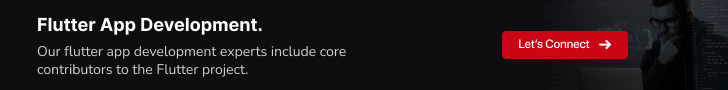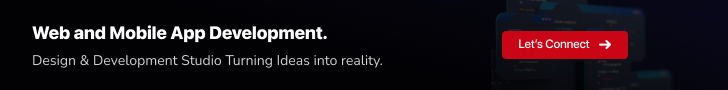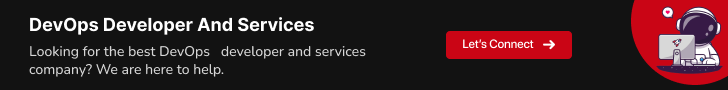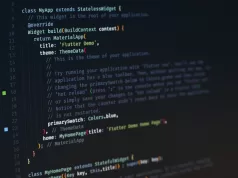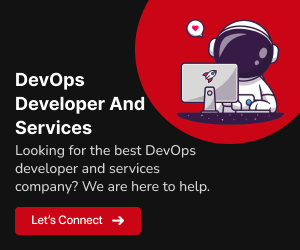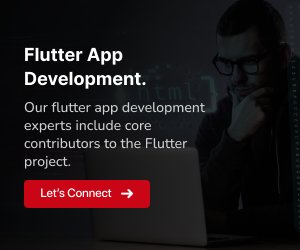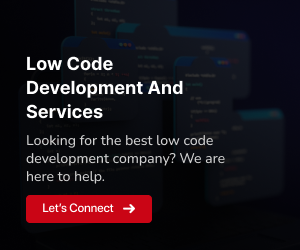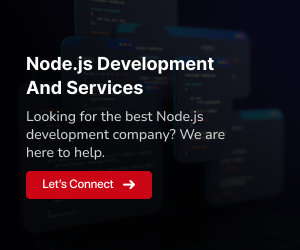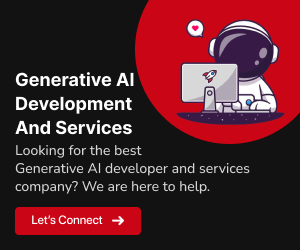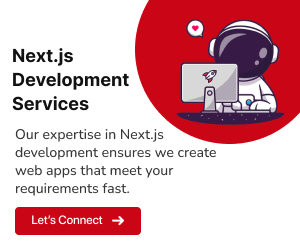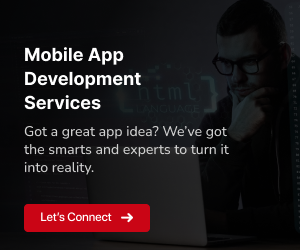Embarking on Flutter UI/UX Journey: Crafting Seamless Experiences
Embark on a transformative journey into the vibrant landscape of Flutter UI/UX design. Here, innovation converges with functionality to shape seamless and visually stunning mobile experiences. As we set sail, we uncover the artistry and precision involved in crafting captivating user interfaces and resonant user experiences.
Flutter, at the heart of this journey, revolutionizes the way we approach UI/UX design in mobile app development. Renowned for expressive widgets and a robust toolset, Flutter empowers developers to transcend conventional design boundaries. It provides a canvas where creativity knows no bounds, allowing developers to bring their visions to life with fluid animations, interactive elements, and pixel-perfect precision.
This blog series serves as your compass, guiding you through the intricacies of Flutter UI/UX design. We’ll navigate the landscape of widgets, explore the nuances of animations, and unveil techniques empowering you to create interfaces that exceed user expectations. From initial design strokes to seamless integration of user interactions, Flutter stands as a catalyst for elevating your mobile applications.
Join us as we unravel the threads of Flutter UI/UX design, weaving together the art and science contributing to crafting mobile experiences. Through insights, practical tips, and real-world examples, this series equips you with the knowledge and skills to embark on your design odyssey. Dive deep into the world of Flutter UI/UX design and discover the transformative potential that awaits as you shape the future of mobile interactions.
Overview of UI/UX in Mobile App Development
In the dynamic landscape of mobile app development, UI/UX design plays a pivotal role in shaping the success of an application. Beyond the lines of code, it’s about understanding user behavior, anticipating needs, and crafting interfaces that not only look appealing but also provide a delightful user experience. Flutter, with its expressive widgets and innovative design paradigms, redefines the way developers approach UI/UX in the mobile app space.
Importance of Thoughtful Design Choices
Thoughtful design choices are the cornerstone of a remarkable mobile app. Every color, every interaction, and every visual element contributes to the overall user impression. In the context of Flutter UI/UX design, making intentional decisions in terms of layout, color schemes, navigation, and interactive elements is instrumental. These choices not only enhance usability but also elevate the app’s visual appeal, creating a lasting impact on users.
Foundations of Flutter UI Design
Building a captivating user interface in Flutter rests upon mastering its foundational elements. Let’s delve into the essence of Flutter UI design by unraveling the intricate world of widgets, exploring the dual design languages of Material Design and Cupertino Design, and embracing the principles of responsive design.
Understanding Flutter Widgets
At the core of Flutter UI design lies the concept of widgets. Widgets are not just building blocks; they are the dynamic elements that bring your app to life. From simple buttons to intricate animations, Flutter widgets encapsulate the entire spectrum of UI components. Understanding the diverse range of widgets and their interactions is fundamental to crafting compelling and responsive user interfaces.
Exploring Material Design and Cupertino Design
Flutter provides a dual design language, allowing developers to seamlessly cater to both Android and iOS platforms. Material Design, with its bold colors and intuitive layouts, aligns with Android aesthetics, while Cupertino Design embraces the sleek and consistent look of iOS. Navigating the nuances of both design languages empowers developers to create apps that feel native on each platform.
Leveraging Responsive Design Principles
In a world of diverse devices, responsive design is paramount. Flutter equips developers with powerful tools to create layouts that adapt to different screen sizes and orientations. By embracing responsive design principles, you ensure that your app provides a consistent and optimal user experience across various devices, from smartphones to tablets.
Crafting Engaging User Experiences
Elevating user experiences in Flutter involves a blend of captivating animations, intuitive gestures, and thoughtful feedback. Let’s explore how these elements come together to create engaging and interactive user interfaces.
Animations and Interactivity in Flutter
Animation breathes life into your app, making interactions seamless and delightful. Flutter’s rich animation framework empowers developers to create fluid transitions, dynamic UI elements, and visually engaging effects. Understanding the principles of animation in Flutter opens up a world of possibilities to captivate users and convey information with flair.
Gesture Recognition for Intuitive UI
Intuition is at the heart of a user-friendly interface, and Flutter excels in recognizing gestures for a natural user experience. From simple taps to complex multi-touch interactions, Flutter’s gesture recognition capabilities enable developers to build interfaces that respond effortlessly to user input. Crafting intuitive gestures enhances usability and fosters a deeper connection between users and your app.
Incorporating Feedback for User Engagement
User engagement thrives on feedback, and Flutter provides a toolkit for incorporating meaningful responses into your UI. Whether it’s providing visual cues for button presses or offering subtle animations to acknowledge user actions, feedback enhances the user experience. Discover how strategic feedback mechanisms contribute to a more engaging and responsive app.
Curious about the benefits and challenges of using Flutter for web development? Explore in detail in our blog post: What are the Benefits and Challenges of Using Flutter for Web Development
Designing Pixel-Perfect Interfaces
Designing interfaces that are not just visually appealing but also pixel-perfect requires attention to detail and a strategic approach. Explore how Flutter facilitates achieving design consistency, utilizing custom fonts and icons, and implementing color schemes and branding for a polished user interface.
Achieving Consistency in Design
Consistency is the hallmark of a well-designed app. Flutter’s widget-based architecture enables developers to maintain design consistency across various screens and components. Discover best practices for creating a unified visual language, ensuring that your app provides a seamless and harmonious user experience.
Using Custom Fonts and Icons
Typography and iconography play a crucial role in shaping the identity of your app. Flutter empowers developers to integrate custom fonts and icons effortlessly. Learn how to choose the right fonts and icons to convey your app’s personality and align with your brand, fostering a memorable and distinctive user experience.
Color Schemes and Branding in Flutter
Colors evoke emotions and convey brand identity. Flutter’s flexibility in handling color schemes allows developers to create visually stunning interfaces that align with brand guidelines. Dive into the world of color psychology and discover how thoughtful color choices contribute to a cohesive and brand-aligned user interface.
Navigation and Information Architecture
Navigating through an app seamlessly and presenting information in a clear hierarchy are pivotal aspects of user experience. Explore Flutter’s navigation best practices, strategies for creating clear information hierarchies, and effective implementation of search functionality for an intuitive and organized user interface.
Flutter Navigation Best Practices
Navigation is the backbone of user interaction, and Flutter offers robust solutions for creating smooth navigation flows. Delve into best practices for structuring your app’s navigation, managing routes, and implementing navigation patterns that enhance user understanding and engagement.
Creating Clear Information Hierarchies
Information architecture defines how users perceive and navigate your app’s content. Learn strategies for organizing information hierarchies that prioritize clarity and accessibility. From intuitive categorization to logical content placement, discover techniques to ensure users can easily find and comprehend the information they seek.
Implementing Effective Search Functionality
A powerful search functionality enhances user efficiency and satisfaction. Flutter provides tools to implement effective search features seamlessly. Explore techniques for designing and integrating search functionality that delivers relevant results, simplifies navigation, and enriches the overall user experience.
Accessibility in Flutter Design
Creating inclusive and accessible user experiences is a fundamental aspect of Flutter design. Explore strategies for ensuring inclusivity, implementing screen reader support, and designing for different device form factors to make your Flutter apps accessible to a diverse user base.
Ensuring Inclusive User Experiences
Inclusivity in design involves considering the needs of all users, including those with diverse abilities. Discover techniques for creating interfaces that are accessible to users with varying levels of ability, ensuring that your app is usable and enjoyable for everyone.
Implementing Screen Reader Support
Screen readers play a vital role in providing information to users with visual impairments. Learn how to implement screen reader support in Flutter apps, including proper widget semantics and practices that enhance the experience for users relying on assistive technologies.
Designing for Different Device Form Factors
Flutter enables cross-platform development, and designing for different device form factors is essential. Explore strategies for responsive design and adapting your UI to diverse screen sizes, ensuring a consistent and user-friendly experience across various devices, from smartphones to tablets.
Optimizing Performance in UI/UX Design
Achieving optimal performance is crucial for delivering a smooth and responsive user experience in Flutter. Explore strategies for efficient data rendering, minimizing app load times, and managing state to ensure a high-performance UI/UX in your Flutter applications.
Efficient Data Rendering with Flutter
Data rendering plays a key role in app performance. Discover techniques in Flutter for efficiently rendering data, including the use of widgets like ListView and GridView, as well as optimization strategies to handle large datasets without compromising performance.
Minimizing App Load Times
App load times significantly impact user satisfaction. Explore best practices for minimizing app load times in Flutter, covering strategies such as lazy loading, code splitting, and asynchronous operations to ensure a swift and responsive app launch.
Managing State for Smooth User Experiences
Effectively managing state is crucial for creating smooth and interactive user experiences. Delve into state management techniques in Flutter, including the use of providers, BLoC pattern, and other Flutter-specific approaches to maintain a responsive UI and optimize performance.
Responsive UI for Different Platforms
Creating a responsive user interface is essential for delivering a consistent and enjoyable experience across various platforms in Flutter. Explore the intricacies of adapting designs for mobile and web, address challenges related to cross-platform UI, and ensure visual consistency across different devices.
Adapting Designs for Mobile and Web
Flutter’s versatility allows developers to target both mobile and web platforms. Learn strategies for adapting UI designs to the unique characteristics of mobile devices and web browsers, ensuring a seamless and user-friendly experience regardless of the platform.
Challenges and Strategies for Cross-Platform UI
Cross-platform development introduces challenges in maintaining a unified UI. Explore common challenges faced in cross-platform UI design with Flutter and discover effective strategies to overcome these hurdles, ensuring a cohesive and polished interface across diverse platforms.
Ensuring Consistency Across Devices
Consistency is key to a positive user experience. Delve into techniques for ensuring visual consistency across different devices, addressing factors such as screen sizes, resolutions, and input methods. Learn how to create a harmonious UI that resonates well with users across the entire range of supported platforms.
Flutter UI Design Best Practices
Elevate your Flutter UI design with best practices that focus on readability, clarity, and staying in tune with the latest design trends. Explore techniques for crafting interfaces that enhance user experience, leverage Flutter themes and styles effectively, and stay ahead of evolving design preferences.
Designing for Readability and Clarity
Dive into strategies for optimizing the readability and clarity of your Flutter UI designs. Learn how to choose the right fonts, ensure proper contrast, and create layouts that guide users intuitively through your app. Discover the art of balancing aesthetics with functionality for a user-friendly visual experience.
Utilizing Flutter Themes and Styles
Unleash the power of Flutter’s theming and styling capabilities to maintain a consistent and appealing design across your app. Explore the implementation of themes for a unified look and feel, and leverage styles to streamline the application of design elements. Learn how to enhance efficiency while adhering to a visually cohesive design language.
Keeping Up with the Latest UI Design Trends
Stay at the forefront of UI design by incorporating the latest trends into your Flutter applications. Gain insights into emerging design patterns, color schemes, and interactive elements. Understand the importance of adapting your UI to contemporary expectations while infusing your own creative touch for a modern and engaging user interface.
Elevate your Flutter development game with our curated tips and tricks! Check out our blog post: Top Flutter Tips and Tricks to Boost Productivity
Conclusion: Unleashing the Power of Flutter for Unparalleled User Experiences
In the dynamic world of app design, Flutter proves to be a game-changer, offering a robust foundation for creating immersive and visually stunning user interfaces. Its widget-based architecture, coupled with seamless animations and cross-platform capabilities, empowers developers to redefine the boundaries of design creativity. Flutter’s commitment to fostering a responsive and engaging user experience is unwavering. This ensures that every line of code contributes to building apps that resonate with users. As you embark on your Flutter journey, remember that with this framework, you’re not just developing apps. Instead, you’re crafting experiences that leave a lasting impression.